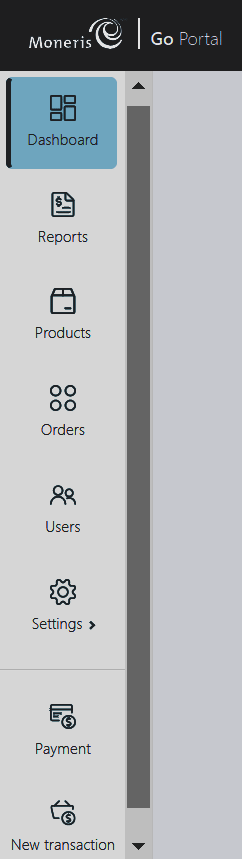
| Menu item | Function |
| Dashboard | The dashboard shows a summary of your sales by transaction, by card brand, and by payment type. You can filter by time period. |
| Reports | Access reports for transactions, total sales, and inventory count. You can change the time period, search all orders, and filter orders in different ways. |
| Products | Access the Products page to manage products and manage categories. |
| Orders | Access the Orders page to manage orders. |
| Users | Access this page to create user roles and user accounts for your employees. |
| Settings | Access the settings for your store including tax settings. |
| Payment |
The Payment panel is a virtual terminal that allows you to process transactions using manual card entry. Transactions processed on the virtual terminal will not be reflected in your Go Retail inventory. For example, if you perform a purchase on the virtual terminal, the purchased product will not be deducted from your inventory, nor will the taxes be calculated. Similarly, a refund transaction on the virtual terminal will not return the product back to inventory or calculate appropriate taxes. For help with the virtual terminal, refer to the Moneris Go portal support page. |
| New transaction | Click New transaction when a customer is ready to make a purchase. You can select items from your store and process payment. |