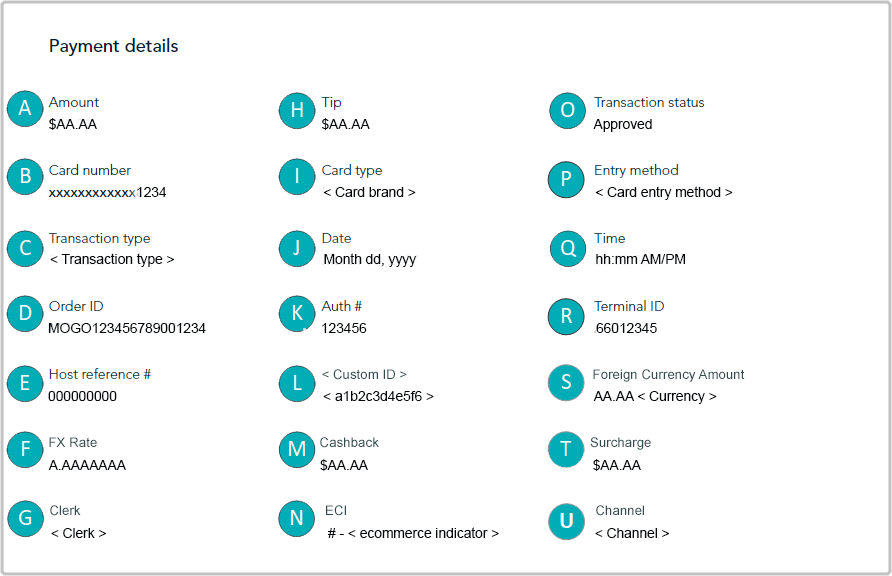
The "Payment details" module (shown below) displays on the "Transaction details" page of every approved/declined financial transaction (see Transaction details). The table below describes each line item that can appear in the "Payment details" module depending on the transaction.
Note: Some of these line items are also featured as standard report headers in the financial transactions report (see Financial transactions report). These line items are also identified in the table below.
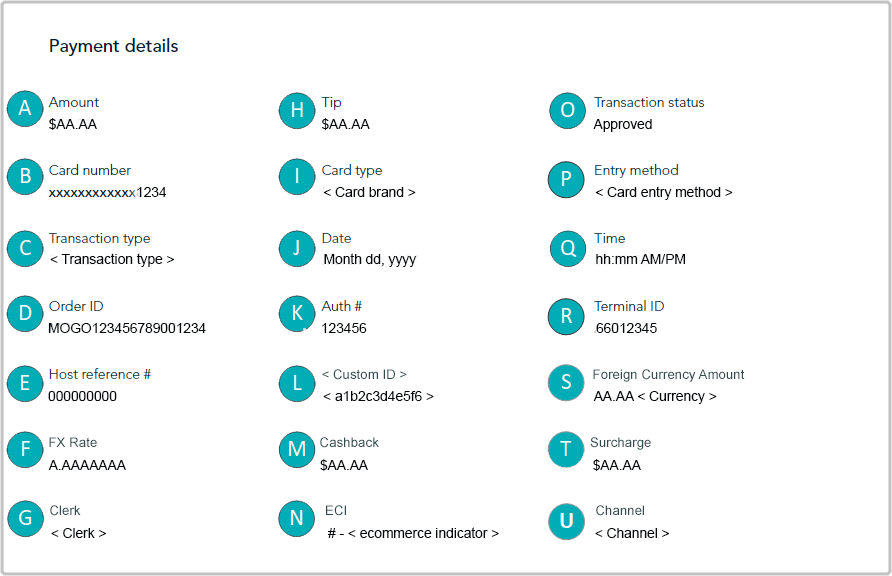
The table below describes the labelled line-items in the "Payment details" image shown above. The circle (●) in the "Header" column indicates the line item is also featured as a standard header in the financial transactions report.
| Label | Line item | Report header | Description |
| A | Amount | ● |
Total transaction amount (CAD), including any tip, cashback, and/or surcharge. Note: Funds are settled in CAD according to this dollar amount. |
| B | Card number | Masked card number of the card used for the transaction. | |
| C | Transaction type | ● | Transaction type (Purchase, Preauthorization, Refund, Void, Completion or Verification). |
| D | Order ID | ● | Unique transaction identifier (also referred to as "Order #"). |
| E | Host reference # | Host reference number. | |
| F | FX Rate | Exchange rate at the time the transaction was processed in the foreign currency (see "Foreign Currency Amount" line item in row "S"). | |
| G | Clerk | ● |
Login ID (email) of the user who initiated the transaction. Note: If the transaction was initiated through an ecommerce integration (e.g., Moneris Checkout), the integration type is indicated in place of the login ID. |
| H | Tip | ● | Tip amount (see Terminal settings: tips). |
| I | Card type | Card brand (type) used for transaction. | |
| J | Date | Date (Month dd, yyyy) of the transaction. | |
| K | Auth # | Authorization number. | |
| L | < Custom ID > | ● |
Custom transaction identifier (see Custom ID: store settings; and see Terminal settings: transactions). Merchant Direct note: Any data populating under Moneris Go portal's custom ID field/header in a Go portal receipt or report will always be listed under the header "Customer ID" in Merchant Direct's financial transactions reports regardless of the field/header label that is configured in Moneris Go portal. |
| M | Cashback | Cashback amount (see Terminal settings: cashback). | |
| N | ECI | Ecommerce indicator. Indicates the level of security that was used to obtain the cardholder's payment data. (For a list of ecommerce indicators and descriptions, see Ecommerce indicator descriptions.) | |
| O | Transaction status | ● | Card issuer response (e.g., "Approved" or "Declined"). |
| P | Entry method | Card entry method used for the transaction. | |
| Q | Time | Time (hh:mm:ss am/pm) of the transaction. | |
| R | Terminal ID | 8-digit identifier associated with one or more card types and/or the point-of-sale device or application through which the transaction was initiated (see Terminal ID descriptions). | |
| S | Foreign Currency Amount |
The non-Canadian currency in which the transaction was processed (see "FX Rate" rate line item in row "F"). Note: Multi-currency pricing (MCP)/dynamic currency conversion(DCC) must be enabled. Funds are settled in CAD (see "Amount" line item in row "A"). |
|
| T | Surcharge | Configurable surcharge amount (see Terminal settings: transactions) | |
| U | Channel | ● | The device, application, or ecommerce integration through which payment data (debit, credit, gift, or cash) were originally captured prior to being sent to the Moneris host for processing as a transaction. (For a list of channels and descriptions, see Channel indicator descriptions.) |