The steps below describe how to configure billing address payment fields (including the postal code field) and a custom ID payment field for manual or optional data entry during Purchases, Preauthorizations, and independent Refunds that you initiate from your Moneris Go portal store's virtual terminal. (Billing address and postal code fields are used for address verification.) The custom ID field can be used to append an identifier of your own to virtual terminal transactions, reports, transaction receipts, and payment requests.
Log into the Moneris Go portal, and access the store for which you want to configure the payment fields (see Logging into the Moneris Go portal).
Note: If you have multiple stores linked to your user account, you can use the My Stores function to move between your stores (see Using My Stores).
On the sidebar menu (shown below), click on Settings > Store.
Note: If the sidebar menu is not displayed on your screen, click on the "menu" ![]() icon in the top left corner of your screen, or expand your browser window to display the sidebar menu.
icon in the top left corner of your screen, or expand your browser window to display the sidebar menu.
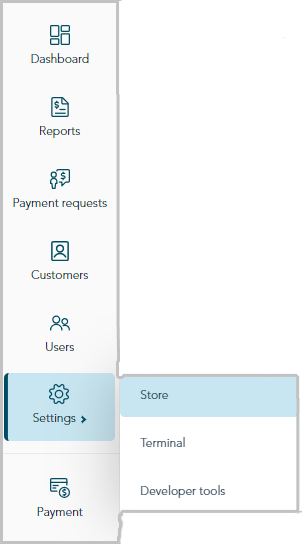
When the "Store settings" page displays (shown below), configure the payment settings as desired:
Note: These settings are not applicable to the checkout fields that are used when a customer enters their payment data to make a payment in response to your payment request (see Making a payment).
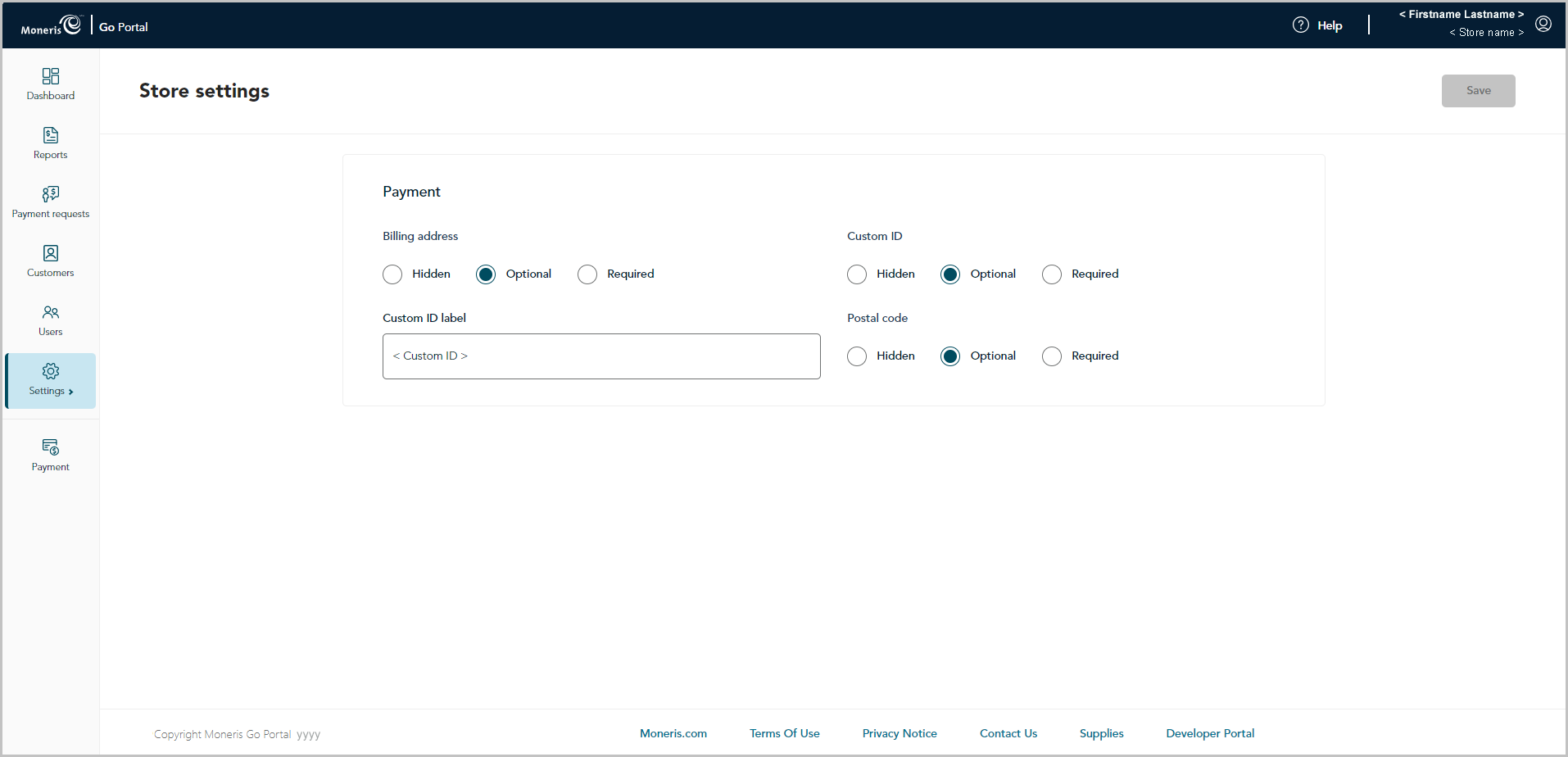
Billing address
See Billing address: store settings.
Postal code
See Postal code: store settings.
Custom ID