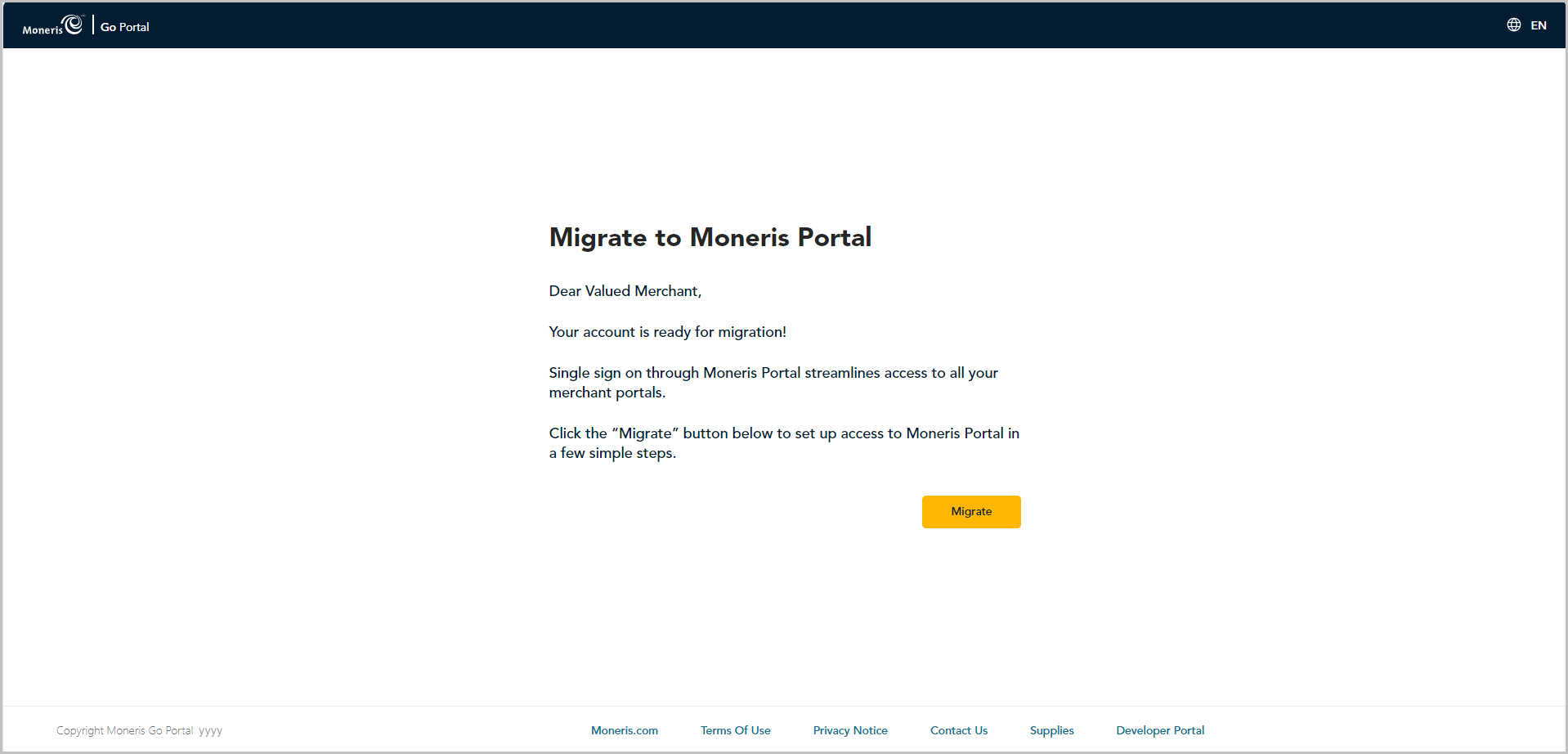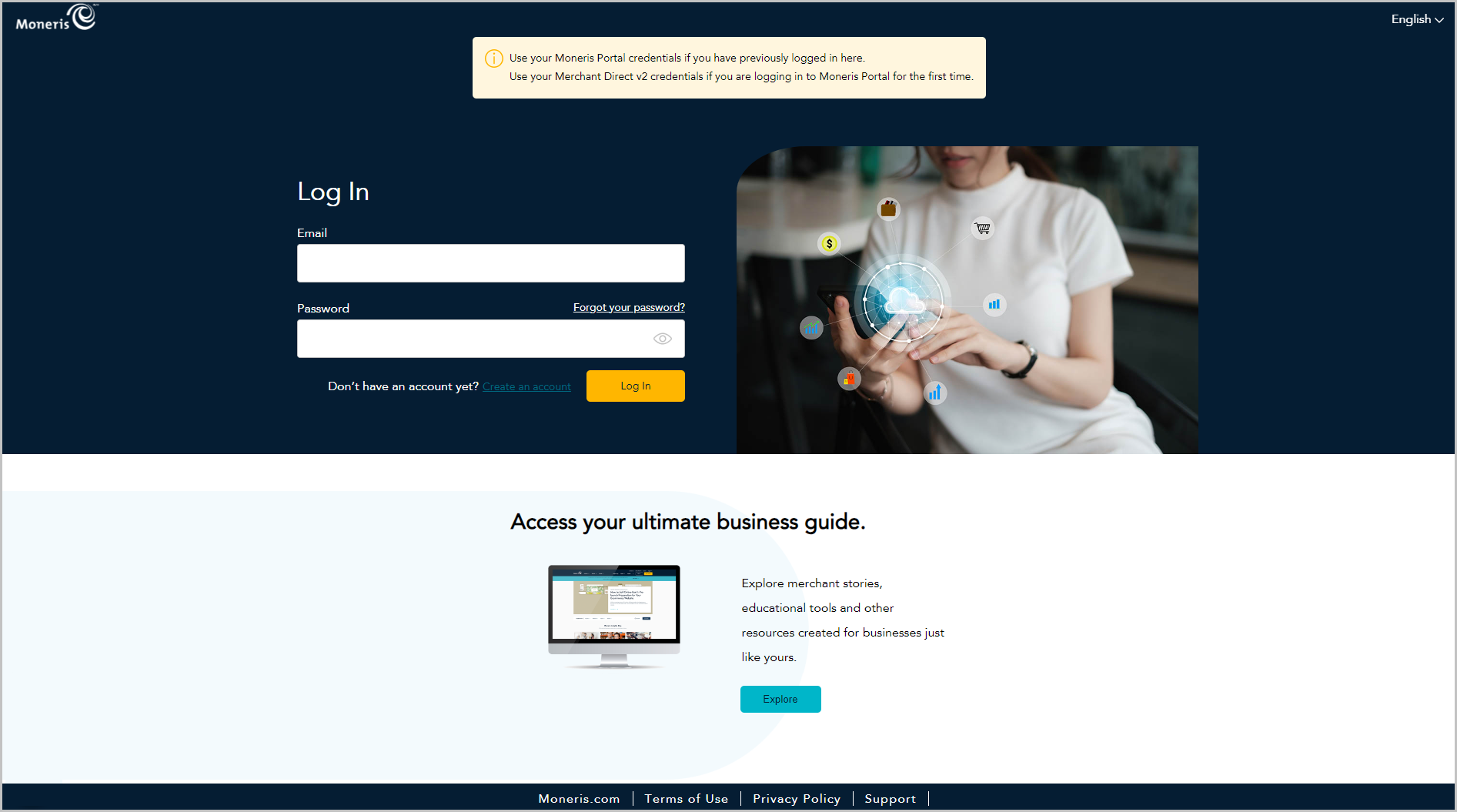
The steps below describe how to start a session on the Moneris Go portal and access your store.
1. Visit https://login.moneris.com/en/login to start on the Moneris Portal "Log In" page (shown below).
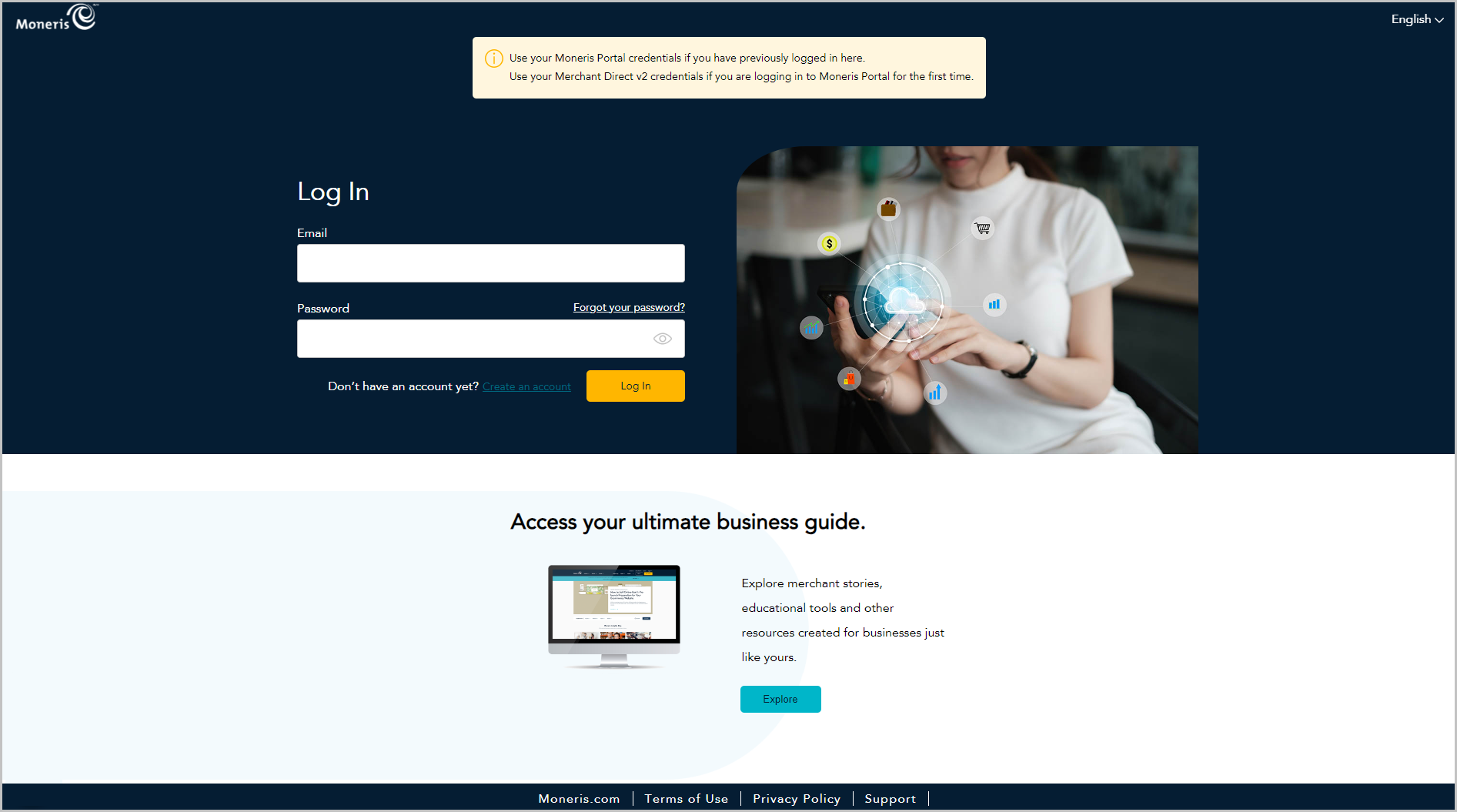
2. Log into Moneris Portal, and launch the Moneris Go Portal application to start your login session on the Moneris Go portal (continue in Accessing a store after logging into Moneris Go portal).
Note: For Moneris Portal documentation and other resources, visit https://www.moneris.com/en/support/products/moneris-portal.
An unmigrated user is a Moneris Go portal user whose user account is not yet migrated to Moneris Portal.
Visit www.monerisgo.com to start on the Moneris Go portal "Log in" page (shown below).
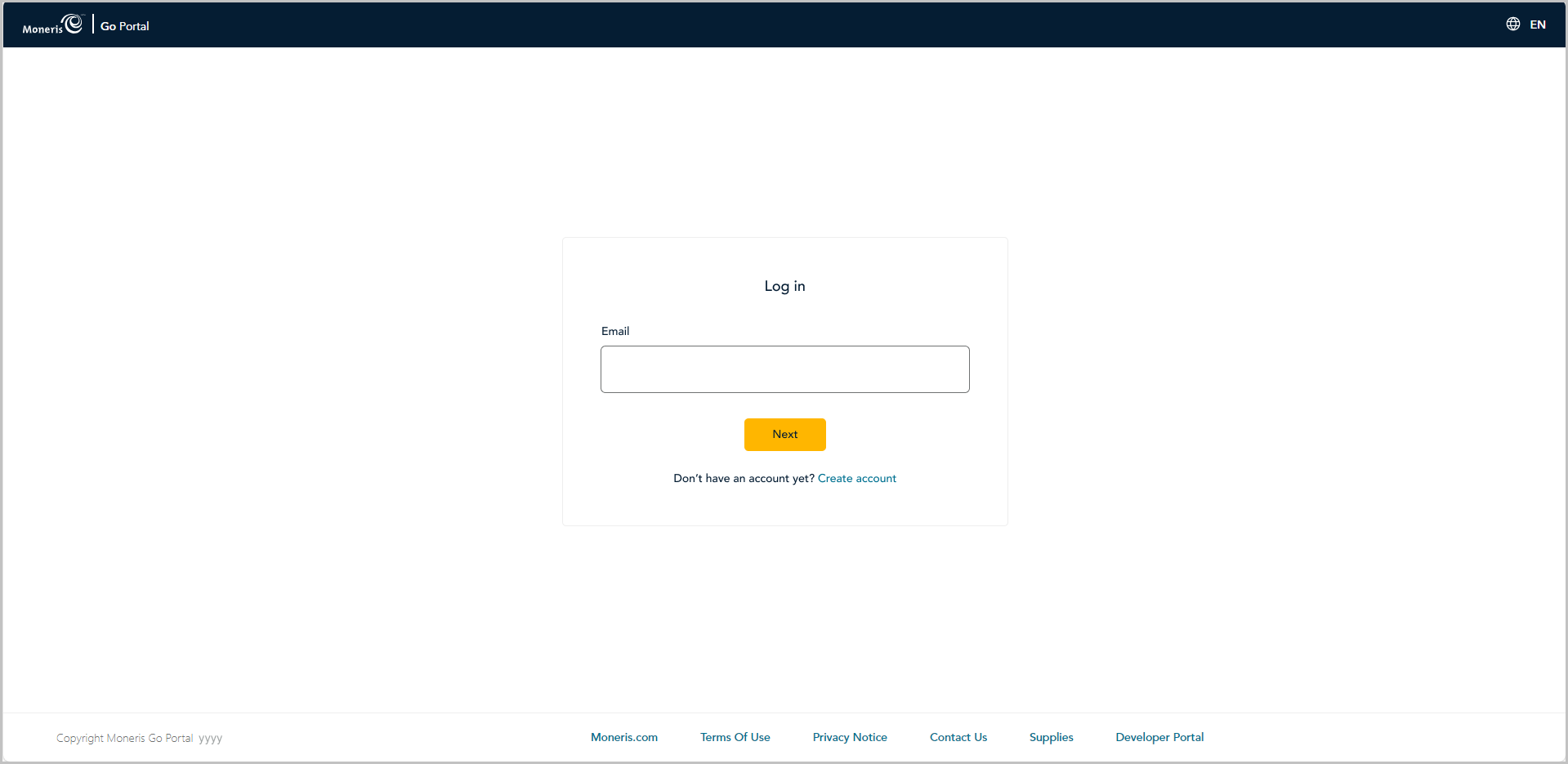
In the Email field, enter the email address that was registered when you activated your Moneris Go portal user account, and click on the Next button.
When the Password field displays (shown below), enter your Moneris Go portal login password.
Note: If you need to edit your login email first, click on Edit (go back to step 2 above). If you cannot remember your login password, see Forgot your login password?.
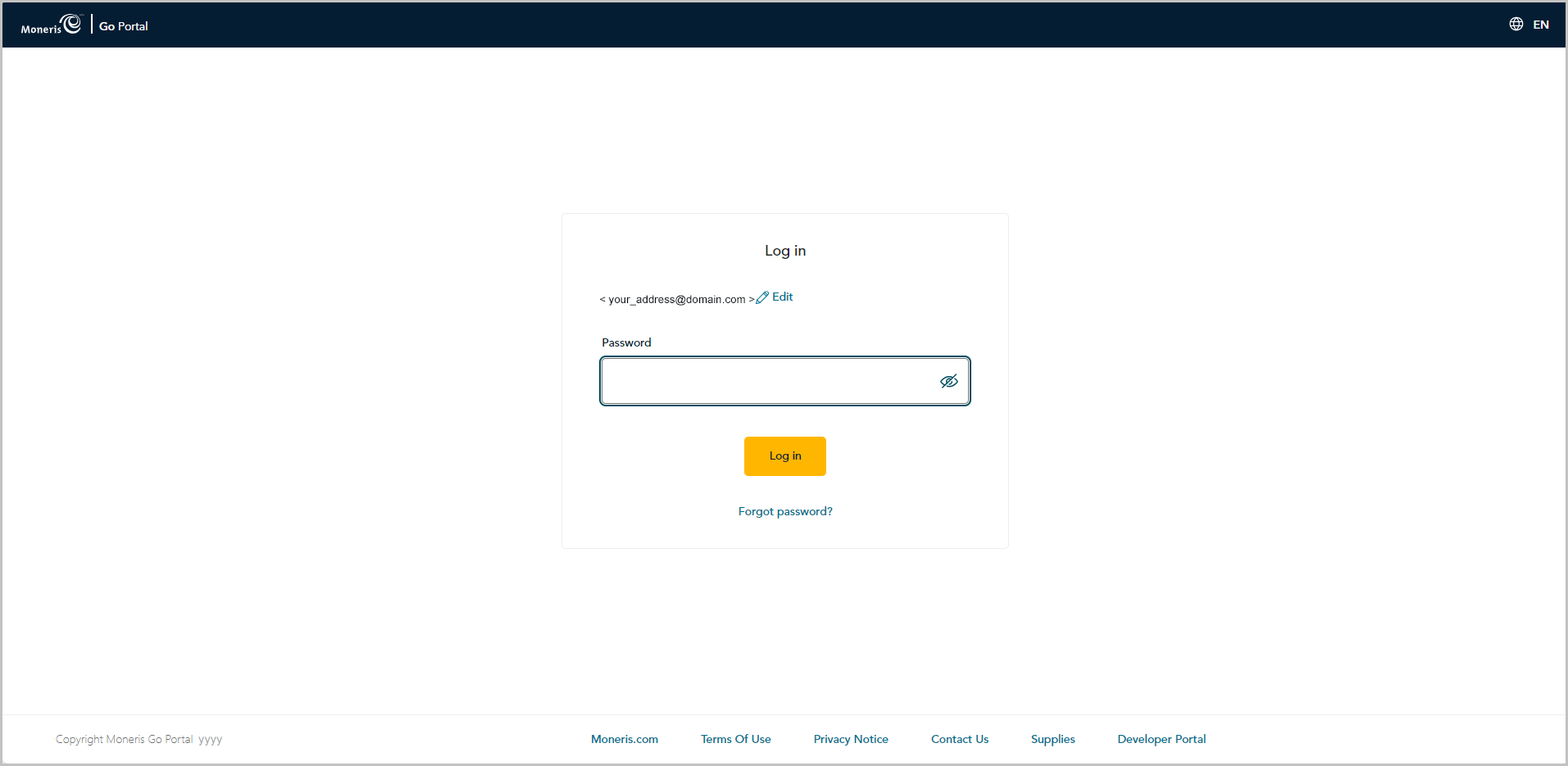
4. Click on the Log in button to submit your credentials.
5. When the "Migrate to Moneris Portal" page displays (shown below), continue in What to do if you are prompted to migrate to Moneris Portal.