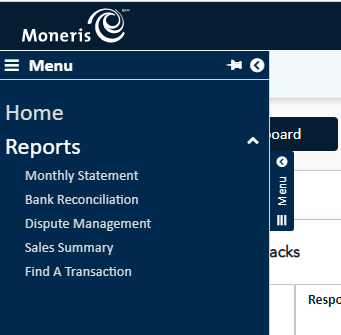
Reports can be accessed from the main menu.
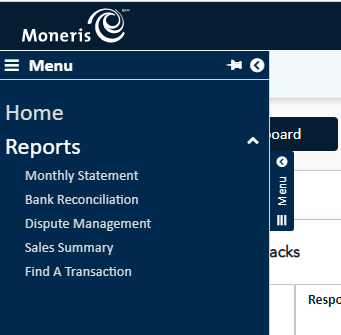
In general, follow these instructions to generate a report.
Select the report from the main menu.
Select the account(s) you wish to report on.
Select a date for the report.
View the report results.
On some of the reports and modules, you can do one or more of the following:
Merchant Direct provides the following reports/modules:
Click on the links to be taken directly to the report pages.