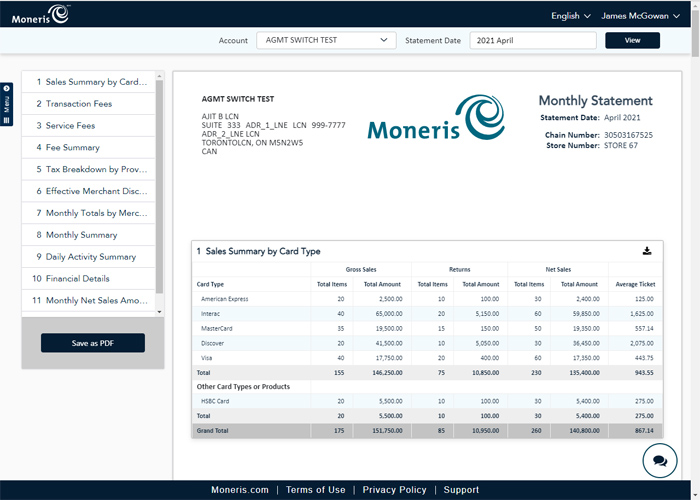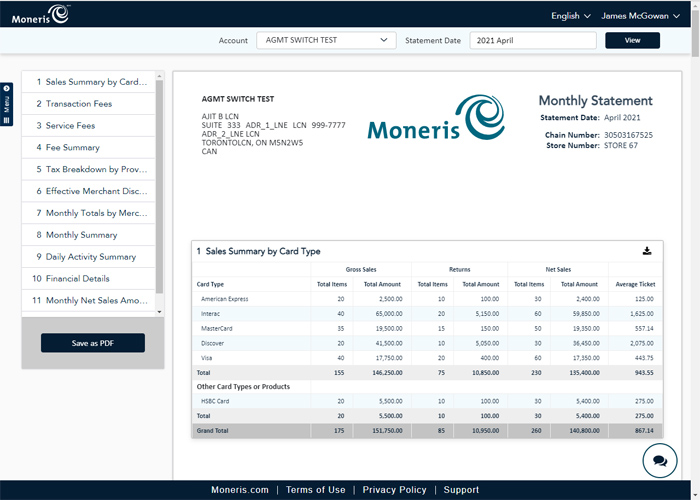Monthly Statement report
The Monthly Statement report displays all of your card processing activity in key sections, and each section provides you with details of your daily and monthly transactions.
Why use this report
Use this report to quickly see a summary of all of your card processing activity, including deposits, fees, and credit and debit adjustments. This report can help to reconcile your processing credits and debits against your business bank account statement.
The Monthly Statement is available at the merchant level for individual merchants. It is also available at the chain level for chain merchants, and features a few extra columns on the report pertaining to chains.
Report customization
No customization is available for this report. You are able to view data one calendar month at a time, and data is available for the last 7 years.
How to run the report
-
From the main menu, under the Reports section, click Monthly Statement.
-
In the Monthly Statement screen, select the account(s) for which you want the statement.
-
Select the month for which you want the statement from the Statement Date field.
-
Click the View button. The Monthly Statement appears.
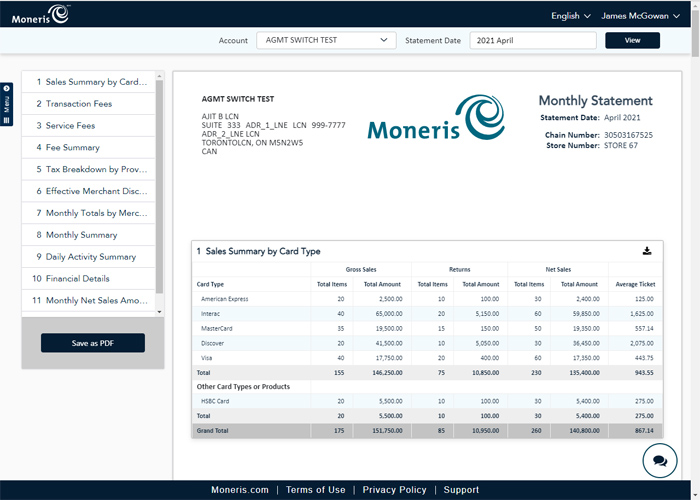
Once the report has been generated, you can perform the following tasks with the data:
- use the navigation bar on the left side of the screen to jump to different sections of the report
- filter and sort the data
- resize columns and adjust the column order
- export the entire report to PDF, or export report sections to CSV
Field and section description
Refer to the descriptions of all of the sections that are available for this report.
Note: Field names are listed alphabetically on this page only to assist you with quick lookup and identification.
- Account Details - Includes your mailing address, store number, and account number for the account which is the subject of the report.
- Assessment & Other Card Fees – Provides a detailed breakdown of the assessment fees and other card brand fees charged by the card networks.
- Chargeback Summary – Shows a summary of chargebacks by card type and the reason for the chargeback.
- Daily Activity Summary – Shows a detailed daily summary of sales, returns, transaction costs, service fees, and chargebacks.
- Effective Merchant Discount Rate (eMDR) – This is the average cost of card acceptance based on the volume processed in the month, expressed as a percentage.
- Fee Summary – Provides a summary of all fees charged by card type.
- Financial Details – Outlines daily transactions processed by Moneris to your designated banking account. It may show Other Card Fees, which includes cards that are not settled by Moneris (i.e., private label cards).
- Interchange & Wholesale Discount Fees – Provides a breakdown of interchange or wholesale discount fees charged by the fee program and type of card.
- Monthly Summary – Provides a summary of transaction fees and service fees applied during this billing period.
- Monthly Totals by Merchant – (Head office/chain profile only) Provides a detailed summary of monthly totals by individual store locations.
- Peer Reporting, a valuable Moneris tool that compares merchant’s monthly sales trends against industry peer group sales trends, allowing merchant to make more informed business decisions.
- Service Fees – Summarizes the per-transaction service cost for the different card types you accept.
- Tax Breakdown by Province – (Head office/chain profile only) shows a summary by product of the amount of PST/QST and amount of GST/HST charged on this statement for each provincial or territorial jurisdiction.
- Transaction Fees – Provides a detailed breakdown of the per-transaction cost for different card types you accept.
- Monthly Net Sales Amount Chart - This bar chart can be used to quickly view monthly net sales trends for the past six months.