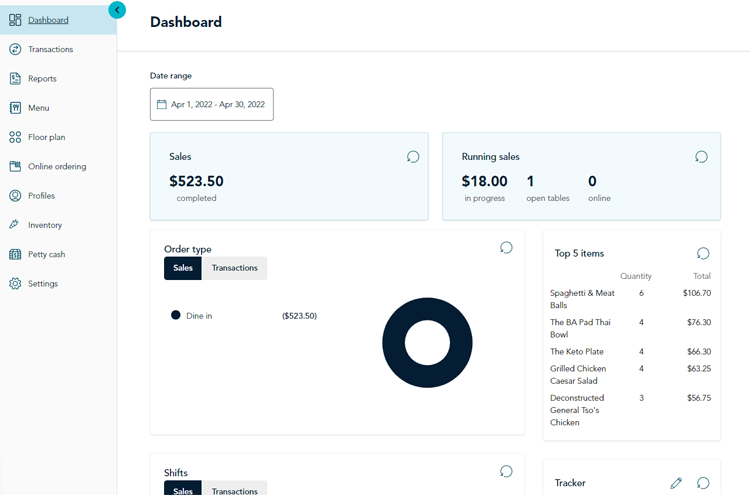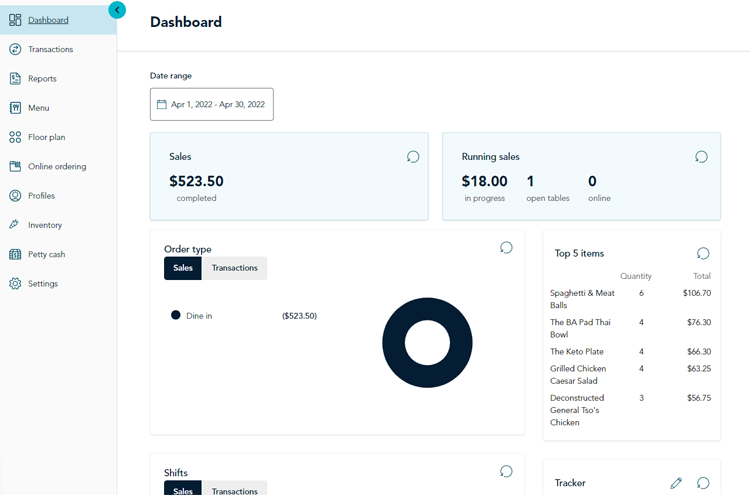Overview of the Go Restaurant portal admin functions
The Moneris Go portal is the tool you will use to monitor your business, and to perform administrative tasks. Within the portal, you can:
- view a sales dashboard
- record petty cash expenditures;
- manage staff;
- review transactions;
- generate financial and inventory reports;
- manage inventory and stock levels for your ingredients and supplies.
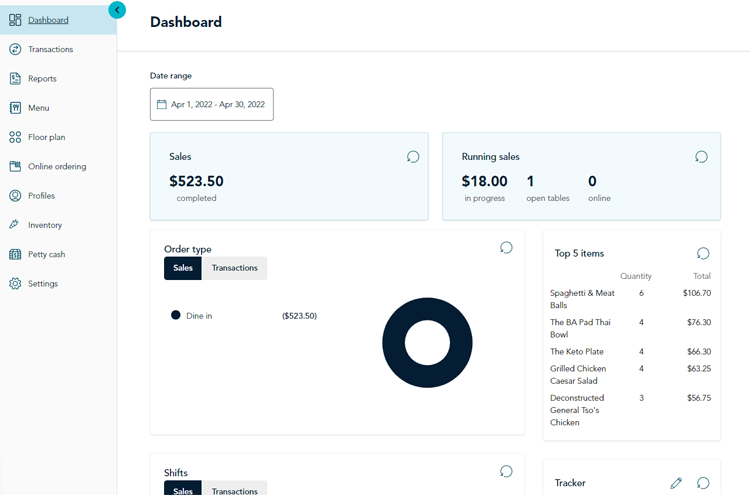
Note: The Go Restaurant portal can be accessed from any web browser, but for the purposes of this document, it is assumed that you are accessing and using the portal on a PC or laptop.
In this chapter, you will learn how to:
- sign in and out of the portal
- view the sales dashboard
- record petty cash expenses
- reset a password for staff
- review transactions
- manage inventory
- account for food used in meal preparation
- create purchase orders
- print purchase orders
- receive purchase orders
- manage reports
- generate reports
- download reports
- perform end of day procedures