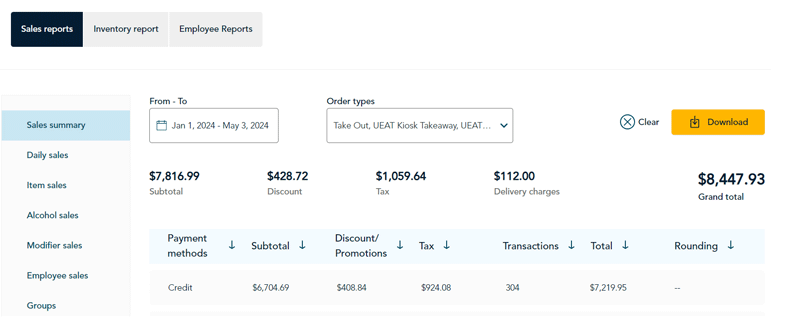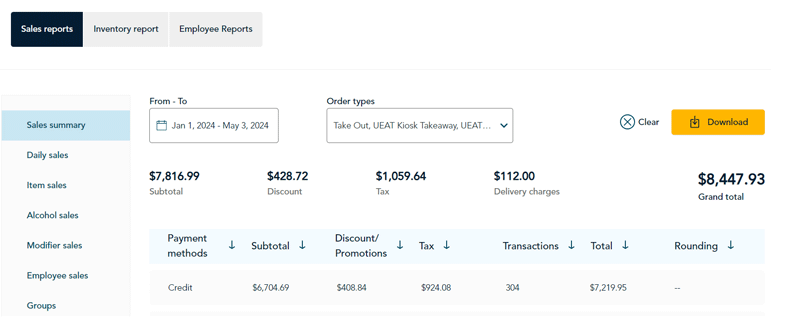Download reports
You can download reports in Excel format or PDF format.
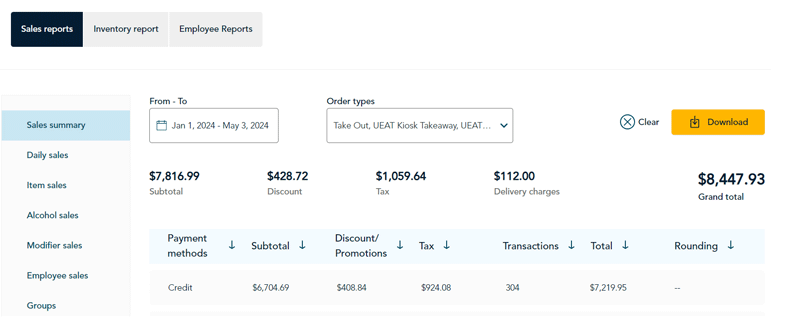
- Generate the report for the date range you want and apply filters as needed.
- When the results display in the lower portion of the screen, click the Download button.
- Select a format (Excel or PDF). The download begins automatically.
- Open the Downloads folder and double-click the file to open it.