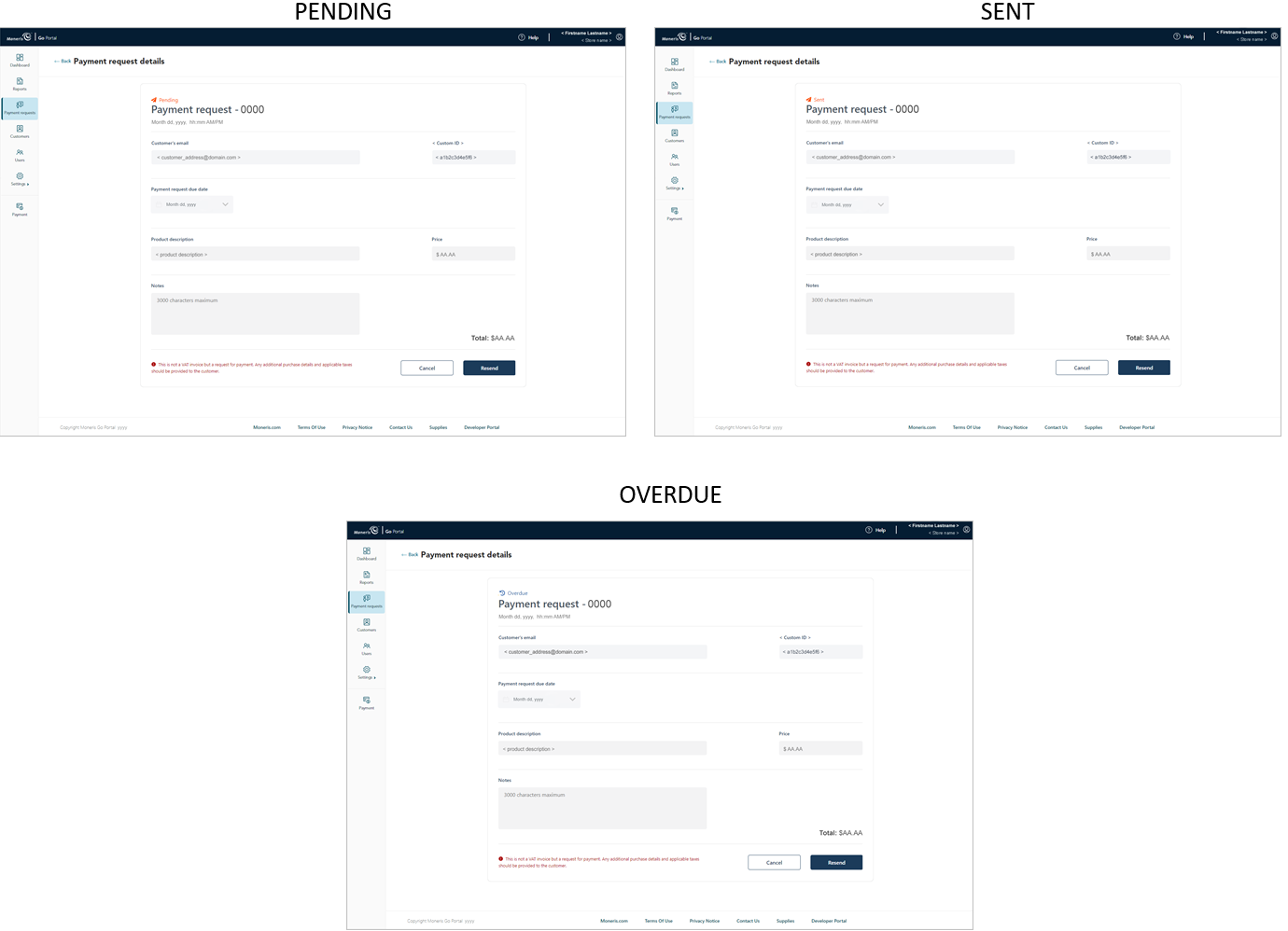
If you reopen a payment request that is in "Overdue", "Sent", or "Pending" status, you can opt to resend the same payment request to the customer although you cannot alter any of payment request details. The steps below describe how to resend an overdue/sent/pending payment request.11
Initiate a payment requests report, and retrieve the record of the payment request that you want to resend (see Payment requests report).
Once you retrieve the desired record, click on it to view its "Payment request details" page (shown below).
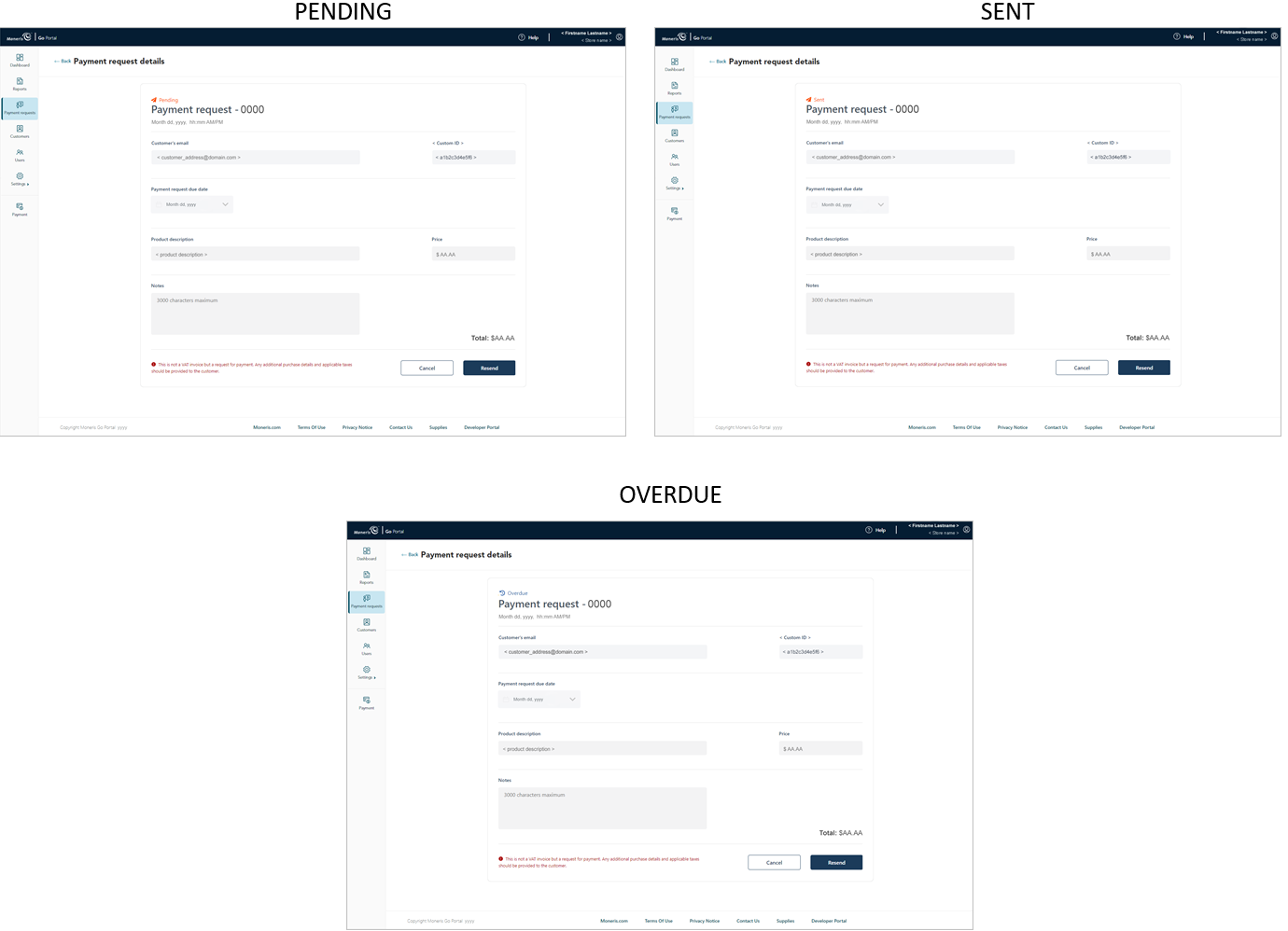
a. Click on the payment request's Resend button.
b. When the "Payment request sent successfully" response displays, the operation is complete.
Note: Your screen will transition back to the "Payment requests" page. The status of the newly re-sent payment request should indicate "Overdue" or "Sent". However, it may indicate "Pending". (For status definitions, see Payment request status indicators defined.)
You now have the following options with respect to this payment request:
Wait for the customer to make the payment:
a. See Paying a payment request.
Resend the payment request to the customer:
a. See Resending a payment request.
Cancel the payment request:
a. See Cancelling a payment request.