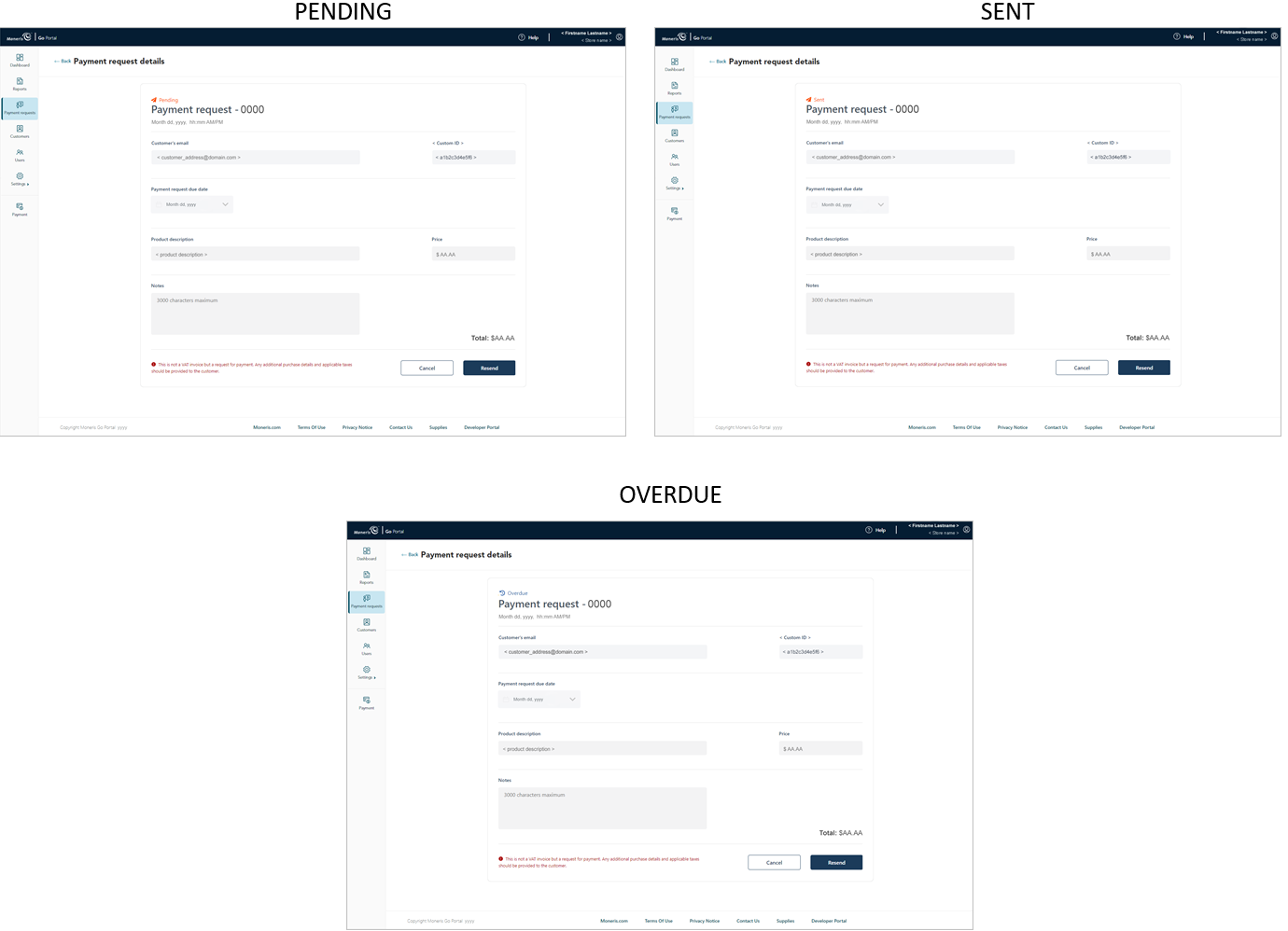
You can rescind (cancel) a payment request that has the status "Sent", "Overdue" or "Pending" (i.e., the customer has not yet made the payment). When you cancel a payment request, it permanently deactivates the payment request link that your customer received (or will receive) in their payment request email, thereby preventing the possibility of payment. The steps below describe how to cancel a payment request that was sent through your Moneris Go portal store.
Initiate a payment requests report, and retrieve the record of the payment request that you want to cancel (see Payment requests report).
Once you retrieve the desired record, click on it to view its "Payment request details" page (shown below).
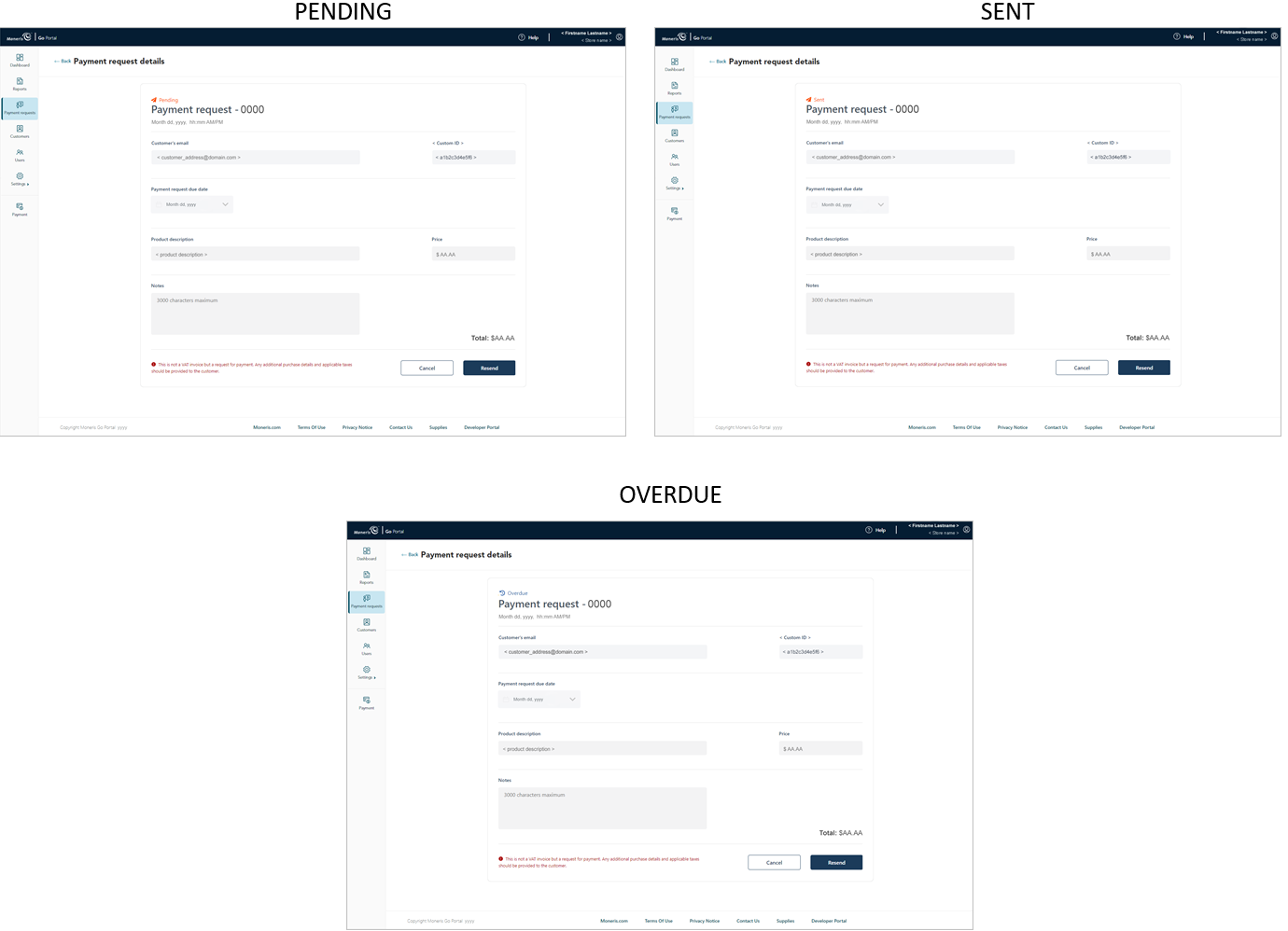
Click on the payment request's Cancel button.
When the "Cancel payment request" dialog displays (shown below), click on the Yes button.
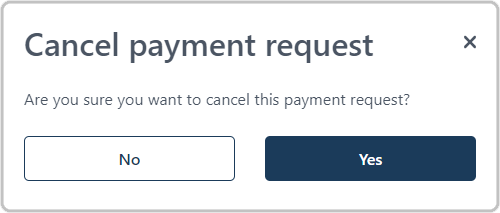
When the "Payment request successfully cancelled" response displays, the operation is complete.
Note: When your screen transitions to the "Payment requests" page, the status of this payment request will indicate "Cancelled".