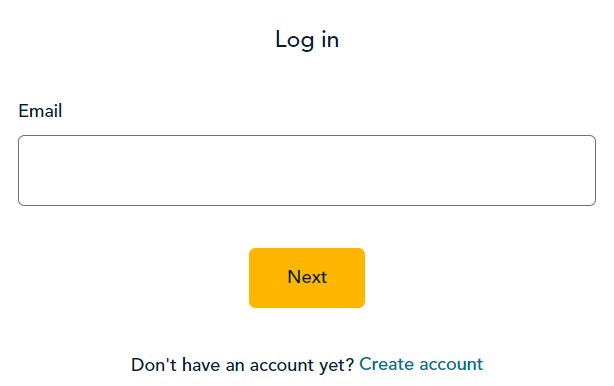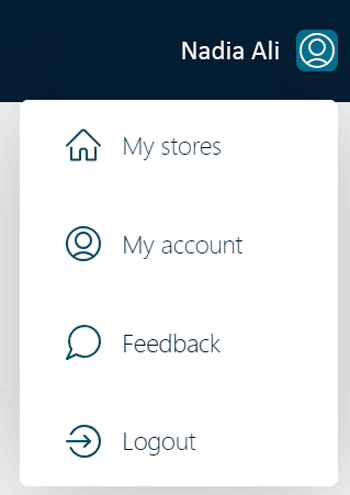Sign in and sign out
To access Moneris Go Retail, you must sign in to the Moneris Go portal. The Go Retail functions are available in your store. If you do not have sign-in credentials for the Moneris Go portal refer to Sign up for the Go portal and add your store.
This topic covers:
Sign in
Follow these steps to access the Moneris Go Retail application and sign in.
Note: You may be re-directed to the new Moneris portal which will allow you to access the Go portal.
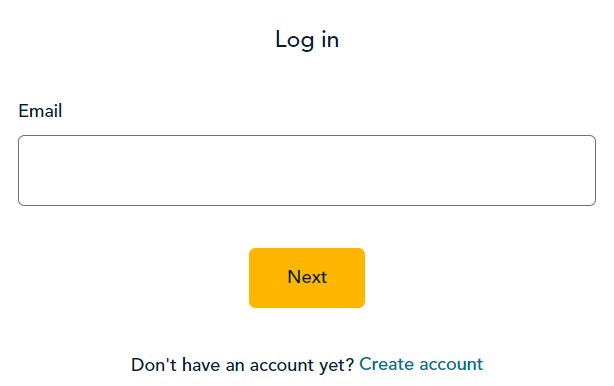 |
- Use your Internet browser to access the Moneris Go portal at https://www.monerisgo.com/login.
- Enter your email address for the Moneris Go portal, then click Next.
- Enter your password when prompted.
- If you have forgotten your password, click Forgot password.
- After logging in, you will be taken to a specific page based on your role.
|
Sign out
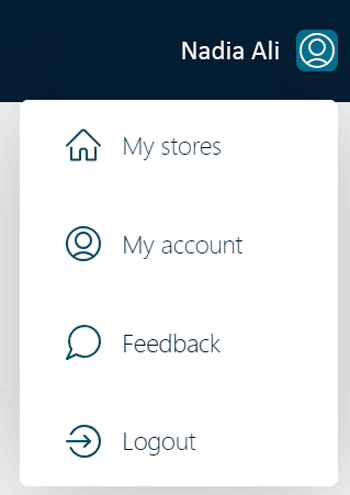 |
- Click on your user account icon. Your user account icon is composed of your initials inside a grey circle, next to your name at the top right of the page.
- Click Logout.
|
Additional information - Moneris Go portal
Moneris Go Retail is an application within the Moneris Go portal. For detailed help with signing in and signing out of the Moneris Go portal, refer to the help available on the Moneris Go portal support page.