If you are logged into the Moneris Go portal and are already within (accessing) a store,11 follow the steps below to use the Moneris Go portal feedback form to send us your feedback and/or request assistance.
Note: You can also find solutions to issues related to activation emails, user accounts, and password resets. For these solutions and more, please review Troubleshooting issues.
From any page in your store, click on your user account ![]() tile, which displays in the top right corner of the Moneris Go portal page header (shown below).
tile, which displays in the top right corner of the Moneris Go portal page header (shown below).

When the user account menu displays (shown below), click on Feedback.
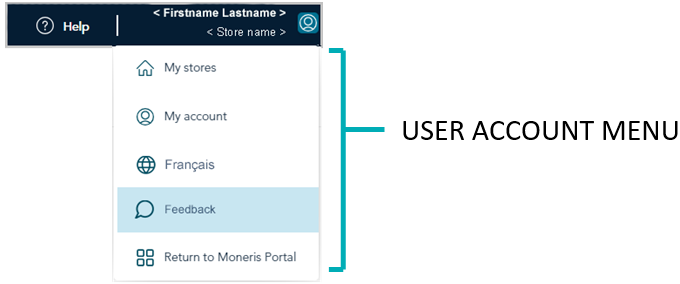
When the "Feedback" window displays (shown below), fill in the information fields to complete the form:
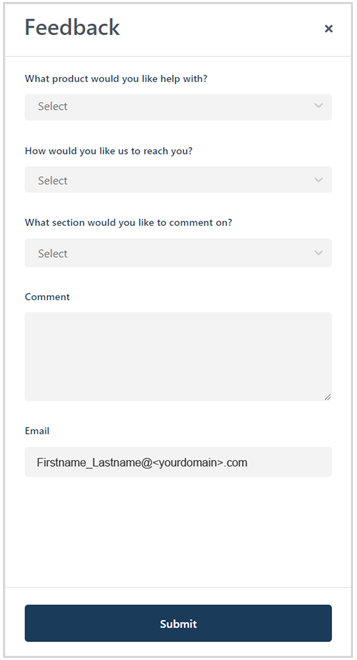
a. Click on the "What product would you like help with?" drop-down, and select the desired product (Moneris Go Portal or Moneris Go Terminal).
b. Click on the "How would you like us to reach you?" drop-down, and select the desired contact method (Phone, Email, or No Response Required).
c. Click on the "What section would you like to comment on?" drop-down, and select the comment descriptor (General comment/inquiry, Technical issues, or Enhancement suggestions).
d. In the Comment field, enter additional supporting information.
e. If you selected "Phone" as the contact method (step 3b), enter your contact phone number in the Phone field.
Click on the Submit button to send us the completed form.