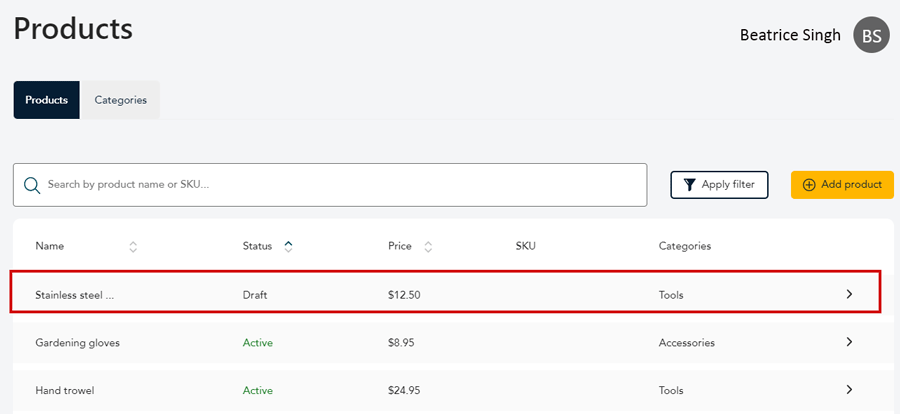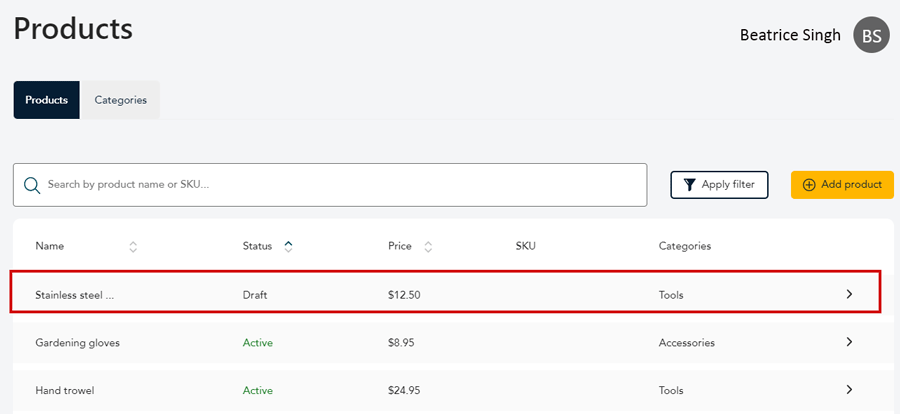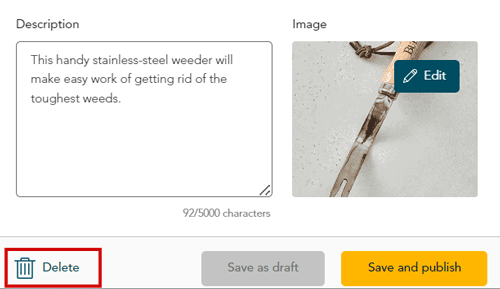Delete a product
A product can be deleted or disabled depending on its status.
- Draft product: You can delete a product that is still in draft mode. See below.
- Published product: You cannot delete a published product but you can disable it. Refer to Disable a product or variant.
Follow these steps to delete a product that is in draft mode.
- On the Products page, click on the draft product you want to delete.
- Under the Status column, it must say Draft.
- If needed, you can click on Status at top of the column to sort the products by status. This will bring all the draft products together.
- You can also filter products to show only the products where the status is draft. Refer to Filter products.
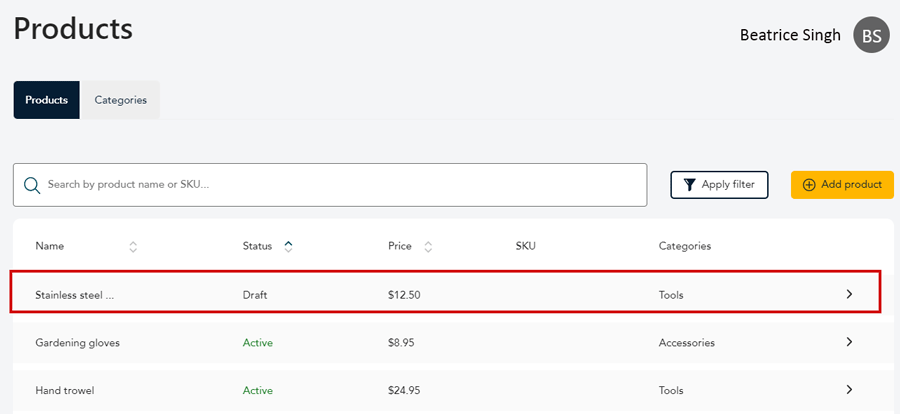
- The "Edit draft" panel appears. Click Delete at the bottom of the panel.
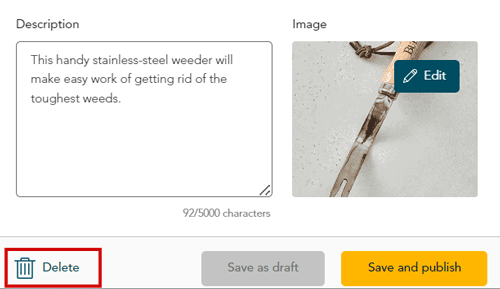
- The item is deleted immediately and the Products page reappears.