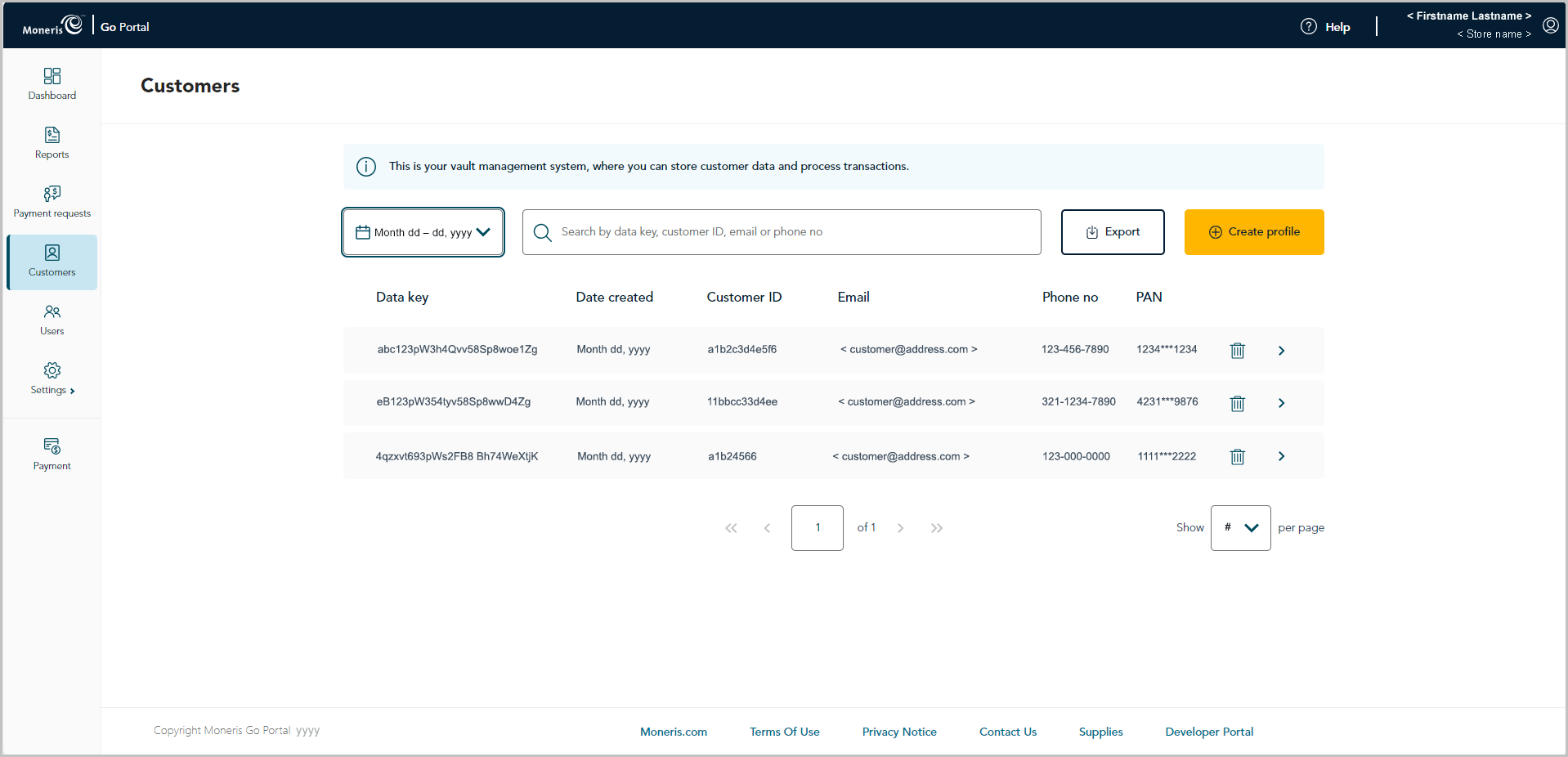
The steps below describe how to delete a saved Vault customer profile in your Moneris Go portal store.
Initiate a Vault customer profiles report, and retrieve the profile that you want to delete (see Vault customer profiles report).
When the desired profile is listed on the "Customers" page (shown below), do one of the following:
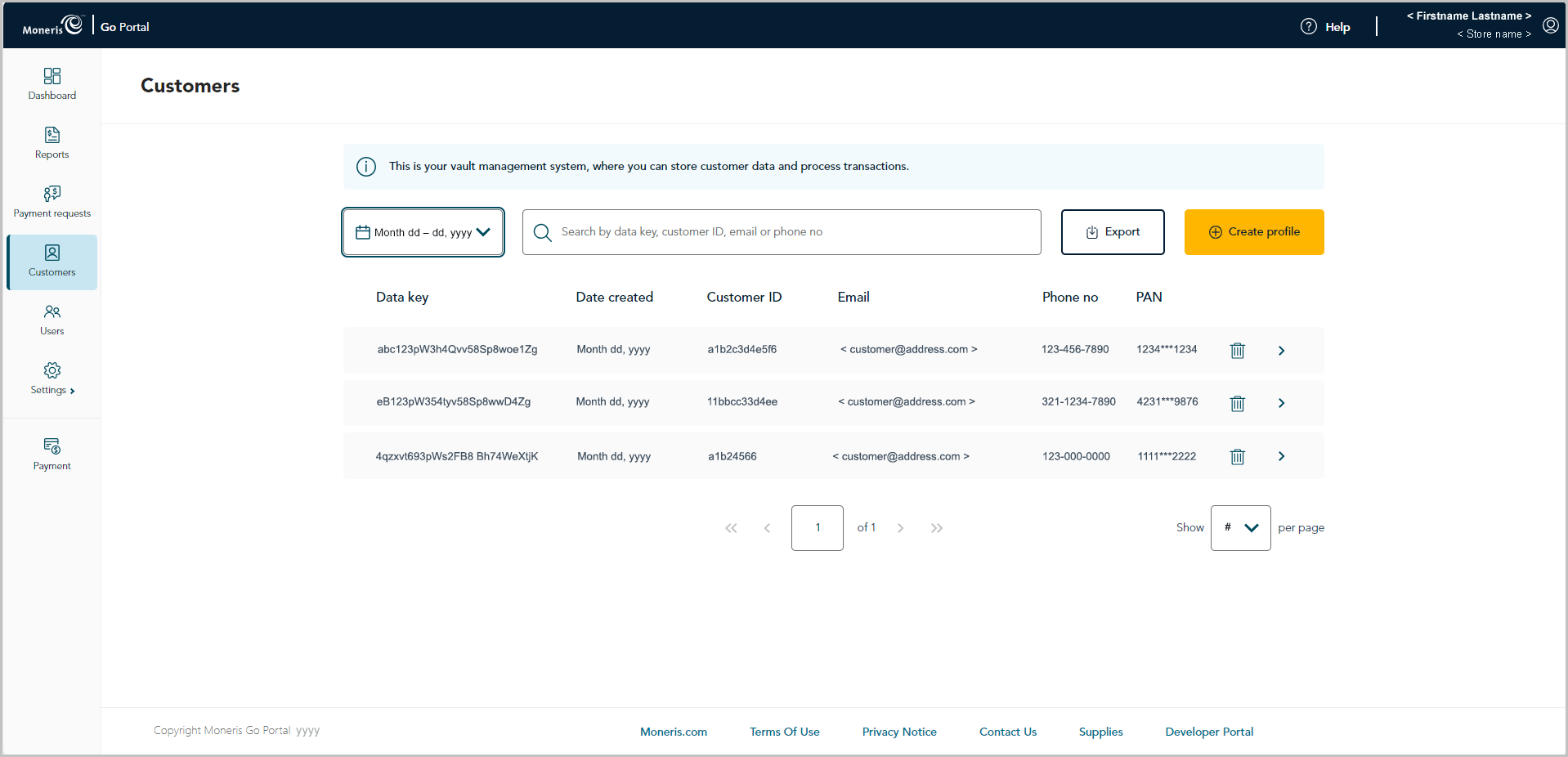
Delete the profile without opening it:
a. On the "Customers" page (shown above), click on the Delete ![]() icon corresponding to the profile that you want to delete.
icon corresponding to the profile that you want to delete.
Open the profile, and then delete it:
a. On the "Customers" page (shown above), click on the profile that you want to delete to open it.
b. When the "Profile details" page displays (shown patially below), click on Delete.
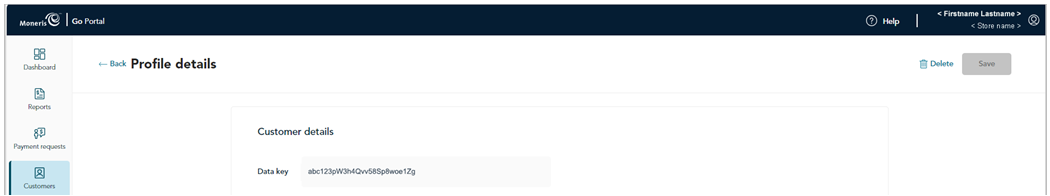
When the "Delete profile" dialog displays (shown below), click on its Yes button.
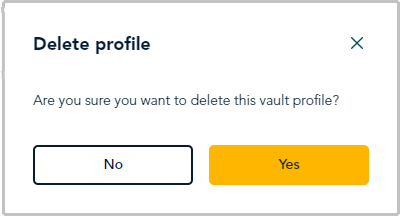
When "Profile deleted successfully" response displays, the operation is complete.
Note: The deleted profile will no longer be listed on the "Customers" page.