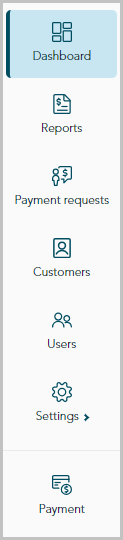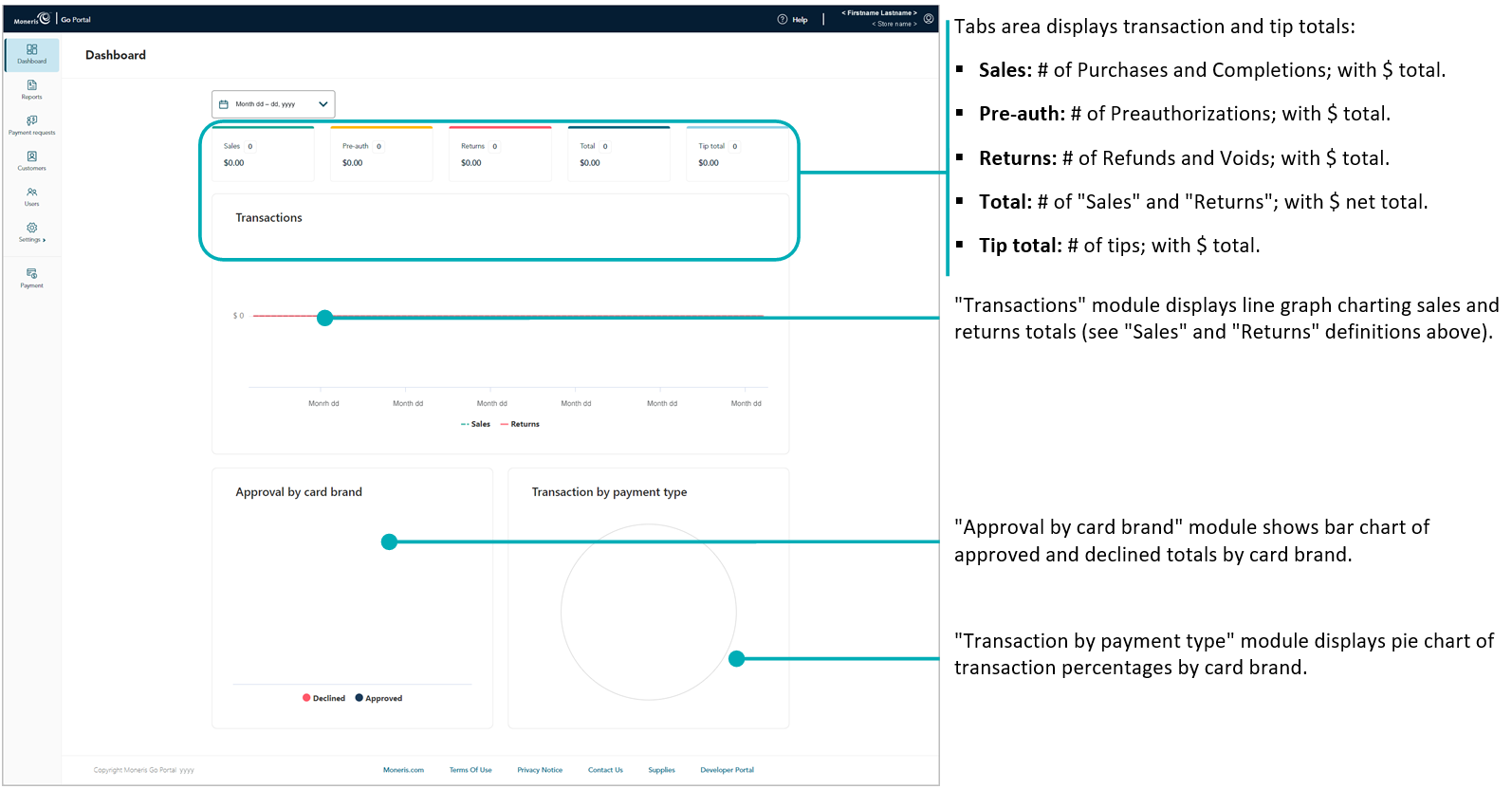
The "Dashboard" page (shown below) provides an at-a-glance graphical and numeric summary of your store's financial transactions for the last 13 months, including net totals for the date range that you specify in the calendar. The default date range is "Current week". (For dashboard data older than 13 months, please access Merchant Direct.)
Note: The "Dashboard" is the first page that displays when you have successfully accessed your Moneris Go portal store. For a list of Moneris Go portal features and functions that you may now use, see List of Moneris Go portal features and functions.
To change the dashboard reporting period, see Changing your dashboard's report period.
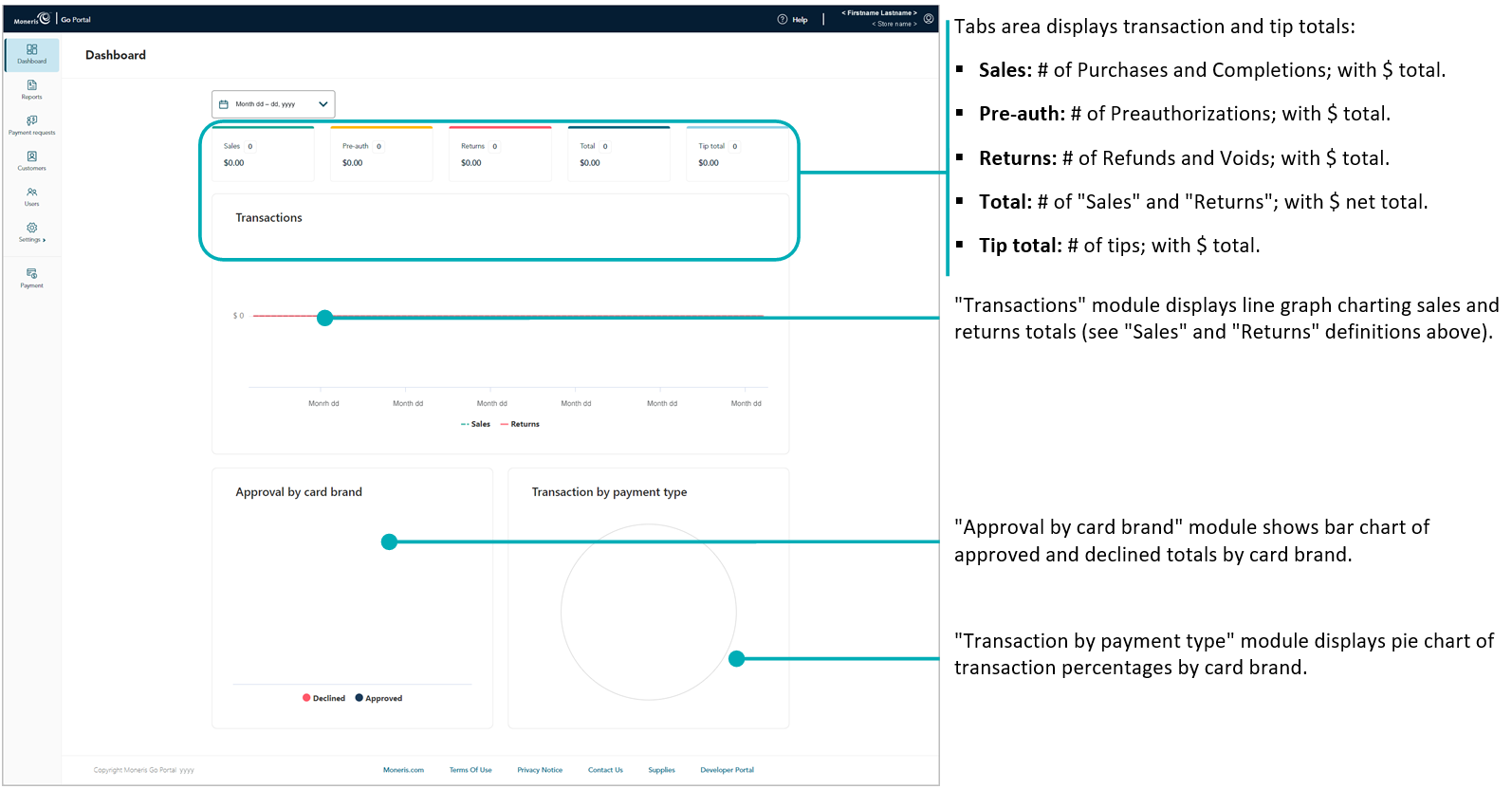
The steps below describe how to return to your store's "Dashboard" page.
Note: If you have multiple stores linked to your user account, you can use the My Stores function to move between your stores (see Using My Stores).
On the sidebar menu (shown below), click on Dashboard.
Note: If the sidebar menu is not displayed on your screen, click on the "menu" ![]() icon in the top left corner of your screen, or expand your browser window to display the sidebar menu.
icon in the top left corner of your screen, or expand your browser window to display the sidebar menu.