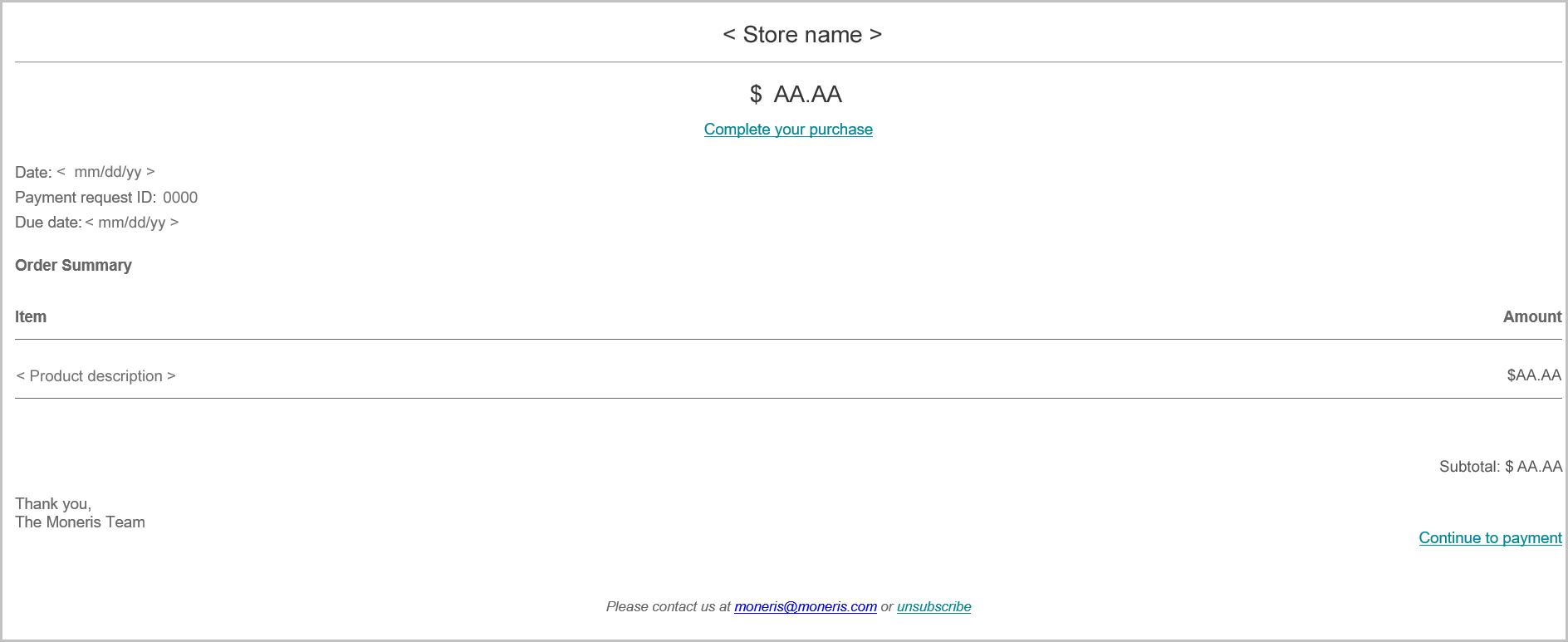
If the recipient of your payment request does not wish to receive email from your business, they must follow the steps below to unsubscribe from your mailing list.
Note: The recipient (customer) can unsubscribe before or after they make their payment.
When the customer receives the "Payment request - 0000" email in their inbox, they open it.
When the payment request is open on their screen (shown below), the customer clicks on the unsubscribe hyperlink.
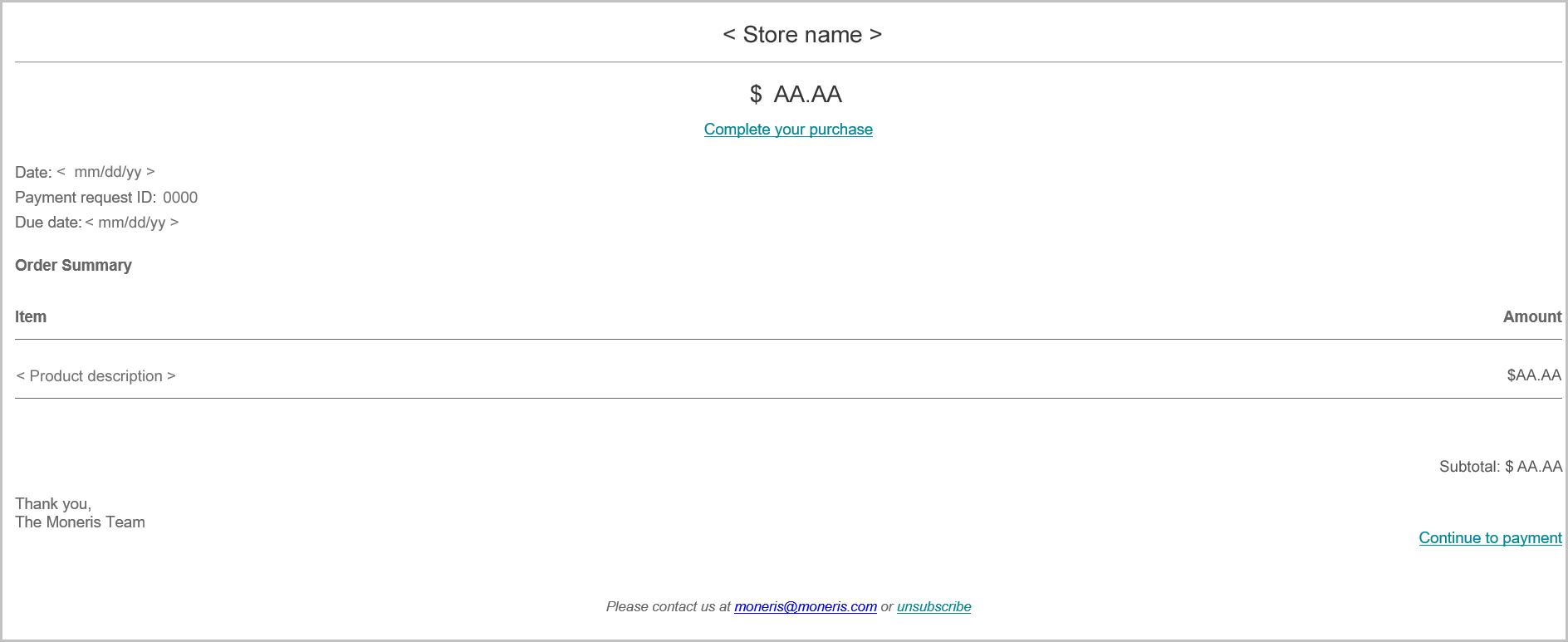
When "The merchant has been notified of your request to be removed from their mailing list" response displays, the operation is complete.
Note: We will notify you about the customer's request so that you can take the appropriate action to remove them from your mailing list.
If the customer still needs to make their payment, they must follow the steps in Paying a payment request.