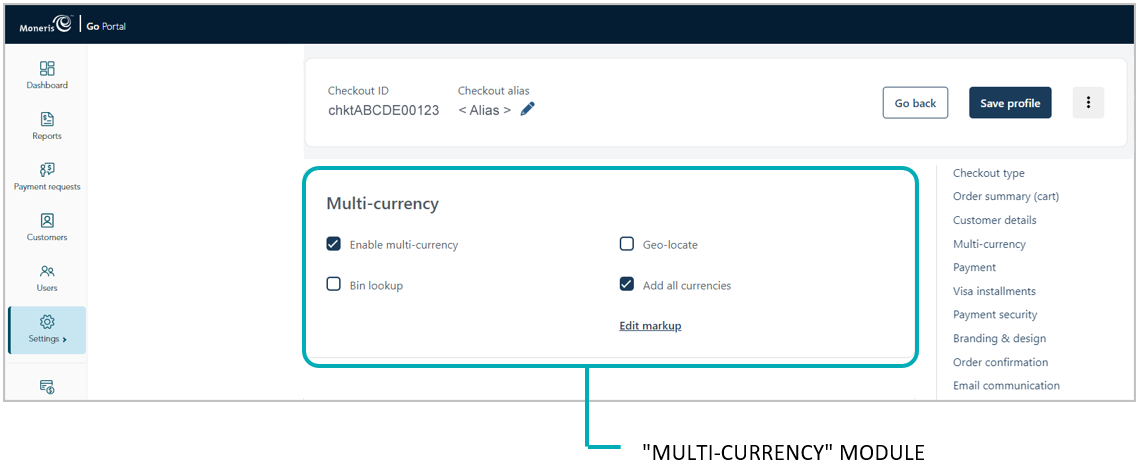
Follow the steps below to enable and list all supplemental currencies in the checkout simultaneously.
Ensure the checkout profile that you want to configure is open on your screen and multi-currency pricing is enabled in the checkout (see Configuring the checkout's "Multi-currency pricing" settings).
Go to the profile's "Multi-currency" module (shown below), and checkmark the Add all currencies box.
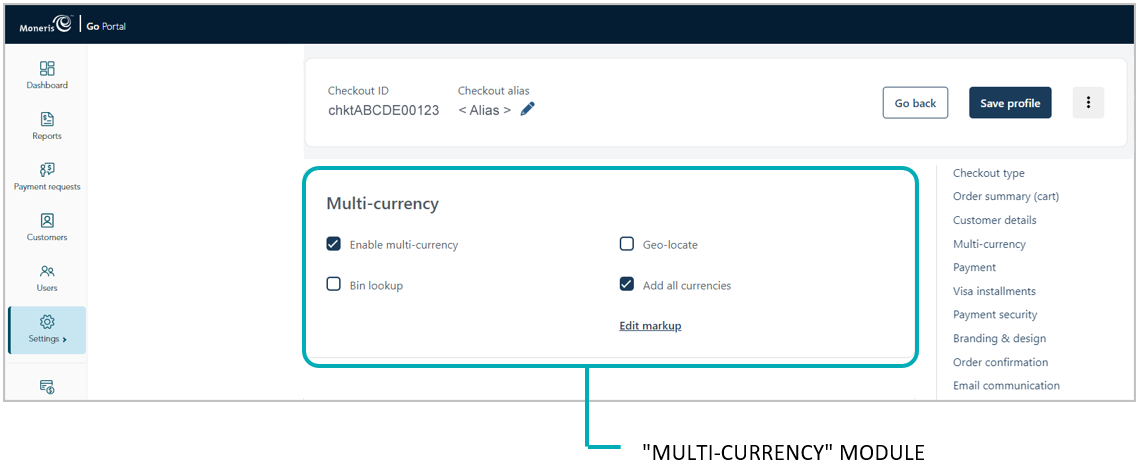
Save the profile's new configuration:
a. Click on the Save profile button.
b. When the "Successfully updated the profile" response displays, the operation is complete:
To preview a full-screen version of the checkout, see Previewing the checkout.
To configure other profile settings, see List of Moneris Checkout features/settings.
To exit the MCO configurator, click on the Go back button (unsaved changes will be discarded).