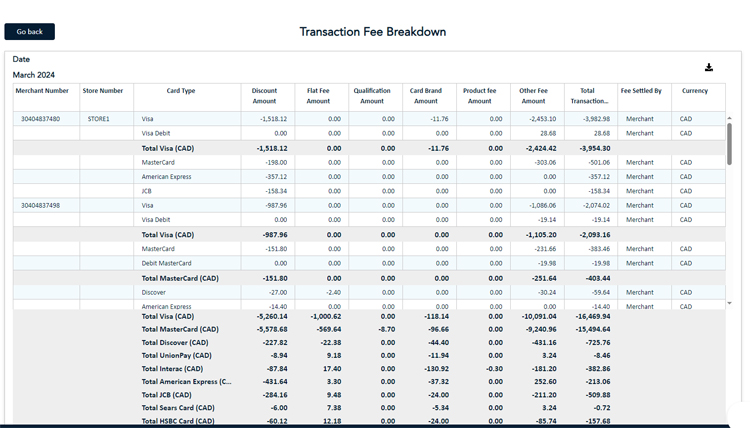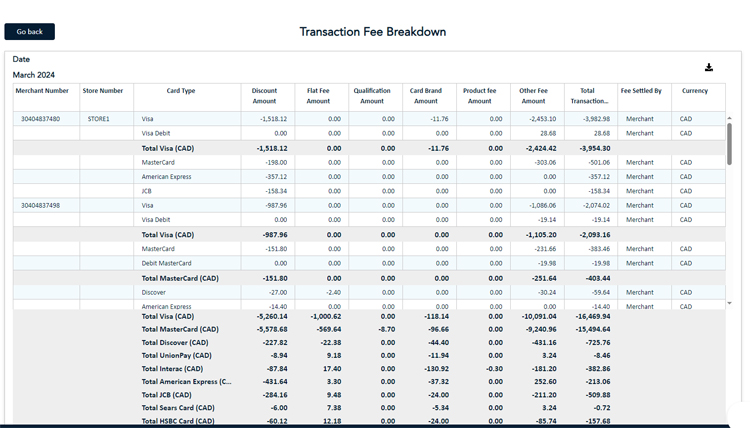Transaction Fee Breakdown Report
The Transaction Fee Breakdown report summarizes the transaction fees for each card type at the merchant or chain level.
Why use this report
This report will help you determine:
- The total transaction fees for each card type by merchant
Report customization
The report's results can be customized in the following ways:
Report options
You can run this report for:
- Chain level (multiple Merchant IDs)
- Merchant level (single Merchant ID)
The sections below explain how to generate the report and what data you will see.
Generate the report
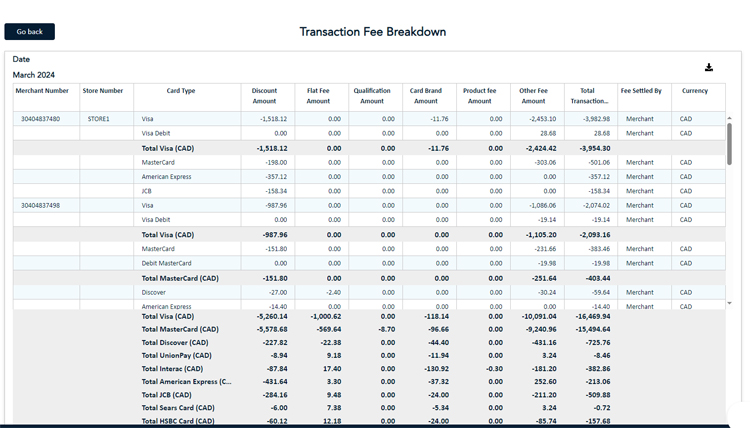
To access and generate the Transaction Fee Breakdown report, do the following:
- From the main menu, under the Reports section, click Fees/Adjustments. The Fees/Adjustments screen appears.
- In the Fee Type section, click the Fee Report drop-down menu and select Transaction Fee Breakdown.
- In the Moneris Account section, select the account you wish to report on, e.g., select Chain, then choose the chain account.
- In the Date section, click the Date drop-down menu and select the year and month on which you wish to report.
- Click the Apply button at the bottom of the screen. The report appears.
Field and section description
Refer to the descriptions of all of the sections that are available for this report.
Note: Field names are listed alphabetically on this page only to assist you with quick lookup and identification.
- Card Brand Amount - This field displays the assessment fees charged to Moneris by the card brands to support their brand presence and to administer and maintain their payment processing infrastucture.
- Card Type - This field shows the card types used in the transactions within the specified month.
- Currency - This field shows the currency in which the transaction was processed.
- Discount Amount - This field shows a percentage fee of relevant credit card transaction amounts charged in connection with the costs of settling the transaction.
- Fee Settled By - This field indicates whether the fees were settled by the merchant or chain.
- Flat Fee Amount - This field shows the flat fee associated with processing the various card types.
- Merchant Number - This field shows the merchant number(s) that incurred the fees within the specified month.
- Product Fee Amount - This field displays fees that were charged for transactions processed through IVR, Moneris Gateway or integrated products.
- Qualification Amount - A qualification fee is applied to these transactions and is intended to help compensate for higher costs associated with these transactions. The qualification fee is a percentage based fee that is charged against the dollar volume for transactions that are not fully qualified (e.g. 1.00% x $50 = $0.50).
- Store Number - This field shows the store number(s) that incurred the fees within the specified month.
- Total Transaction Fees - This field shows the total transaction fees for each card type processed within the specified month.