
A “signatureless” transaction is a swiped or tapped credit Purchase for which a customer signature is not required because the amount of the Purchase is equal to or less than the maximum Signatureless Dollar Value (SDV) set for the card. The terminal may be configured to print a Merchant copy and/or a Cardholder copy or no receipts at all.
If a Merchant copy of the receipt prints for a qualifying transaction, the statement "NO SIGNATURE REQUIRED" appears on the receipt instead of a cardholder signature line.
IMPORTANT: Do NOT obtain a signature, but retain this receipt for your records.

Only a Purchase can qualify as a signatureless transaction. Cards must either be tapped or swiped on the terminal. The Purchase amount including all taxes must be equal to or less than the maximum Signatureless Dollar Value of the card type.
To find the maximum SDV for a card and card entry method, print a terminal Configuration Parameters report ...
Look near the bottom of the report for these values:
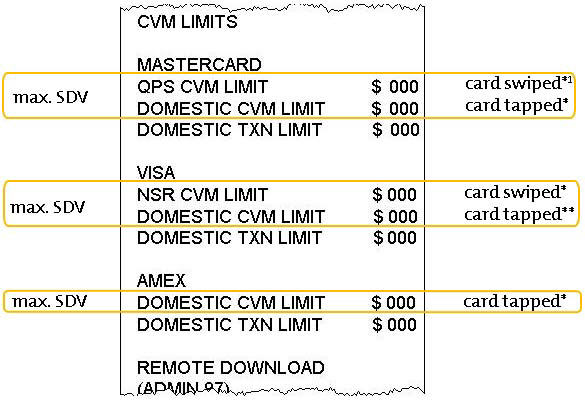
* Purchase, including tax, must be equal to or less than the $ value.
** Purchase, including tax, must be less than the $ value.
1 A value of $0 mans the program is not available.
IMPORTANT: If the customer requests a receipt, you must give it to them. Use the Reprint function to print the Cardholder copy of the receipt. If you need a Merchant copy ...