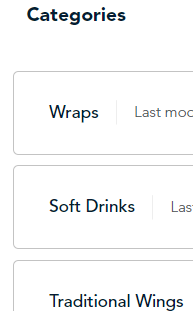
- On the main menu of the Go Restaurant portal, click Menu.
- On the Menu screen, the menu categories appear under the Categories tab.
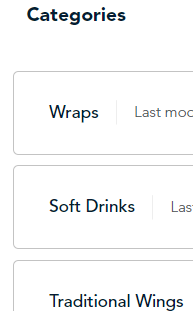 |
|
You can adjust the order of the categories. This order will be reflected in the Go Restaurant app. Follow these instructions to adjust the order in which the categories appear.
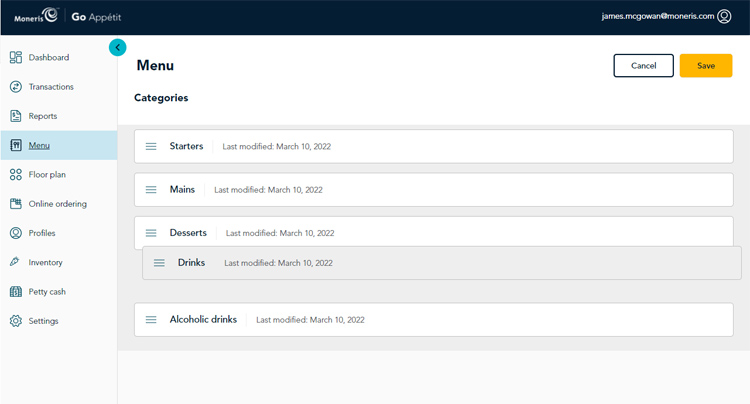
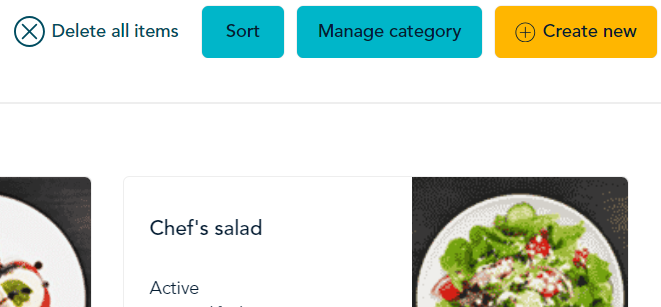 |
|
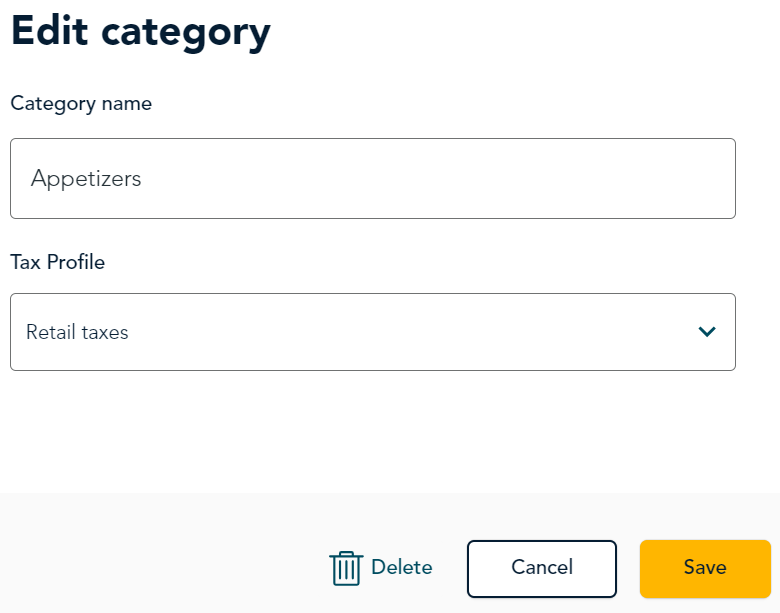 |
|
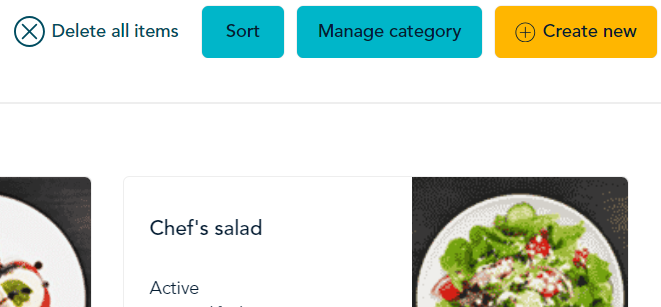 |
|
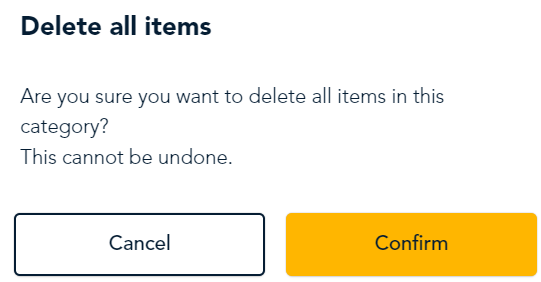 |
|
 |
The order you set here will be reflected in the Go Restaurant app on your tablet when you are placing orders. |