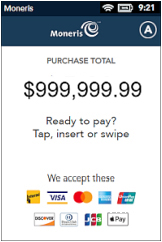
There are two methods to enable the accessibility features for cardholders:
-
Toggle between interfaces by touching the accessibility icon (
 ) in the top right corner of the card entry screen.
) in the top right corner of the card entry screen. -
On the terminal's numeric keypad, press the 5 key on the card entry screen.
The accessibility choice made on the card entry screen will continue to the end of the transaction (the cardholder cannot toggle the interface once a card is accepted).
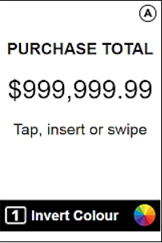
When the accessibility icon (![]() ) is touched (or the 5 key pressed), the card entry screen refreshes the display using a larger font, fewer on-screen objects, reduced colours, and a button for controlling the colour scheme.
) is touched (or the 5 key pressed), the card entry screen refreshes the display using a larger font, fewer on-screen objects, reduced colours, and a button for controlling the colour scheme.
Using audio capabilities, the terminal will say “Purchase Total", the purchase amount, followed by “ Please tap, insert, or swipe your card”. The audio plays when the screen is displayed. The message repeats after a 2-second delay until the cardholder makes a selection.
This screen is easier for people with visual impairments to see, and is also readable by third party text reading applications.
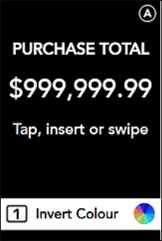
Invert the screen colour
Press the 1 key or tap the Invert Colour button on the screen to switch between black text on a white background, or white text on a black background.