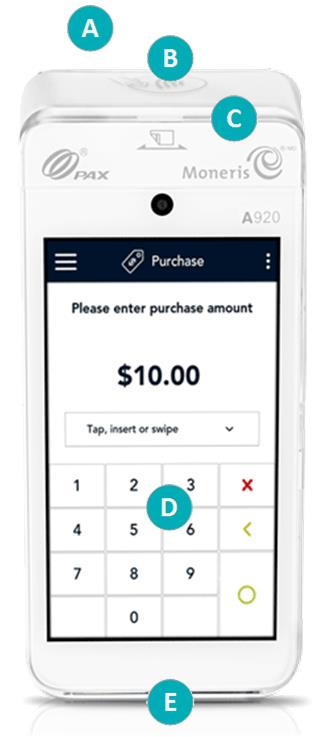Moneris Go terminal
Use this long-range wireless all-in-one terminal and PINpad to process transactions virtually anywhere with cellular coverage and/or Wi-Fi coverage. Both you and your customer will enter information and respond to prompts on the terminal. When directed
on screen, pass the terminal to the customer. When the customer has finished, they will pass the terminal back to you as directed on screen. Simply respond to the prompts to complete the transaction.
Terminal keys and hardware
Front of the terminal
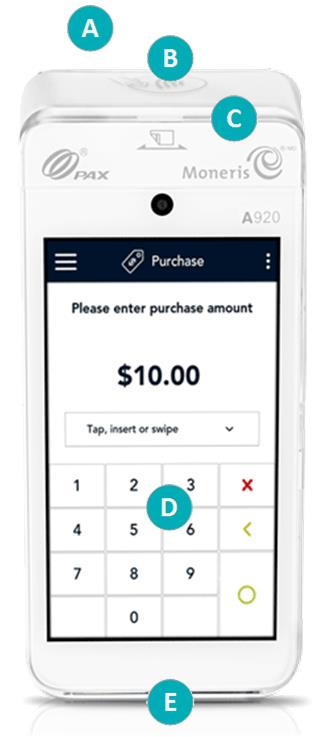 |
| Label |
Hardware |
Function |
| A |
Printer |
Prints receipts and reports |
| B |
Contactless reader |
Reads card information when a card is tapped. |
| C |
Magnetic stripe reader |
Reads card information when a card is swiped. |
| D |
Touch screen display |
Displays information and allows you to enter input by touching fields and controls. |
| E |
Chip card reader |
Reads information when a card is inserted. |
|
Back of the terminal
 |
| Label |
Hardware |
Function |
| F |
Rear camera |
Scans QR codes on a receipt to help you find a transaction to refund, void, or reprint receipts. |
| G |
Metal contacts |
Connect the terminal with the optional charging base. |
|