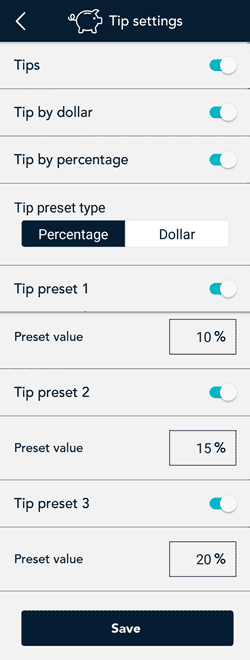
- Tap the Main menu
 icon, then tap Settings.
icon, then tap Settings. - On the Settings menu, tap Tips.
The Tip settings screen appears.
Tips: Enable this setting to prompt customers to leave a tip. Once you enable Tips the tip options will appear.
Tip by dollar: Enable this setting to allow customers to enter a tip as a dollar amount.
Tip by percentage: Enable this setting to allow customers to enter a tip as a percentage of the total amount.
Tip preset type: Decide if you want your preset tips to be fixed dollar values or percentages of the purchase total, then tap Dollar or Percentage as required. Depending on your choice, enter dollar amounts (no cents) or percentages for the pre-set tips below.
Tip Preset 1: Enable this setting to allow customers to enter a pre-set tip. Tap the Preset Value field and enter a percentage or a dollar amount depending on your tip preset type above.
Tip Preset 2: Enable this setting to allow customers to enter a pre-set tip. Tap the Preset Value field and enter a percentage or a dollar amount depending on your tip preset type above.
Tip Preset 3: Enable this setting to allow customers to enter a pre-set tip. Tap the Preset Value field and enter a percentage or a dollar amount depending on your tip preset type above.
- When you are finished with the tip settings, tap Save.
The application returns to the Settings menu.
- To return to the default transactions screen, tap the Main menu
 icon, then tap Transactions.
icon, then tap Transactions.