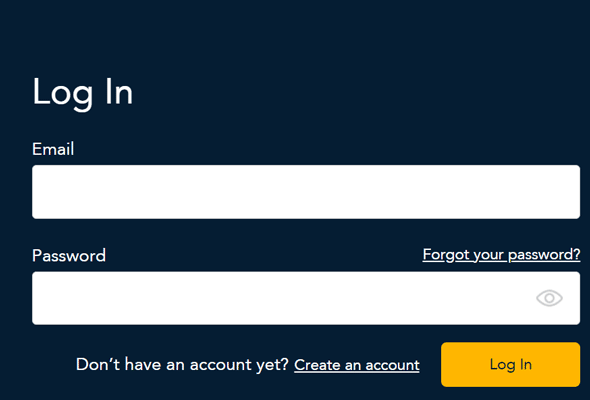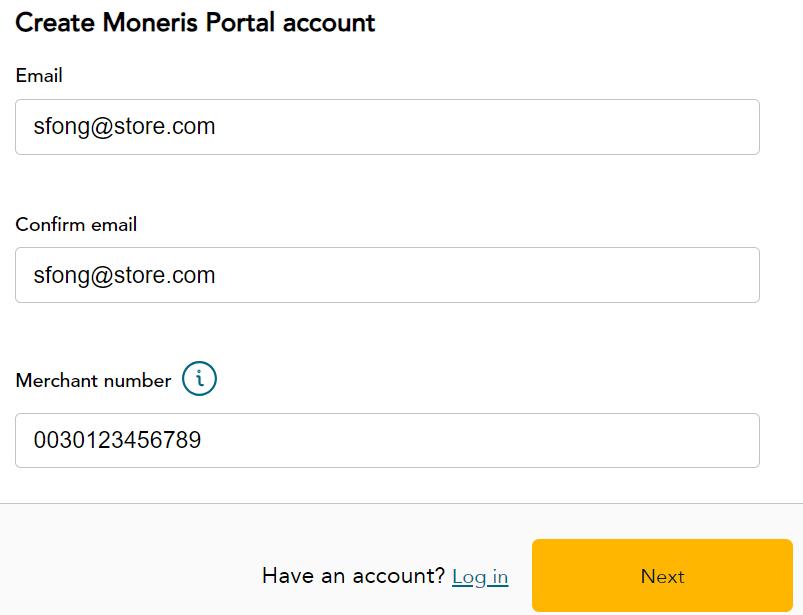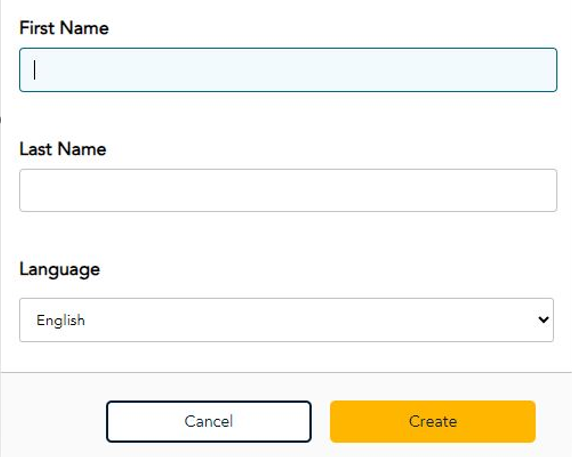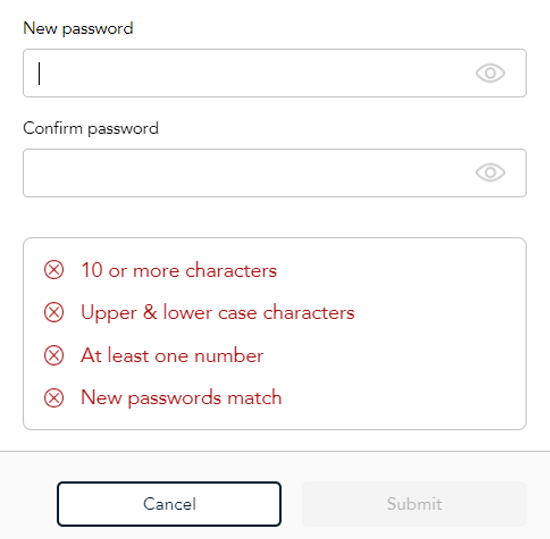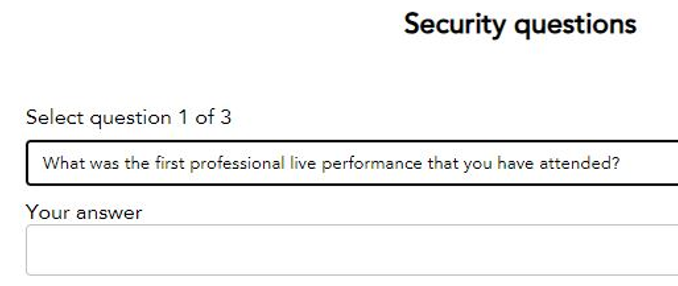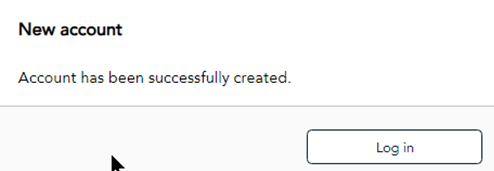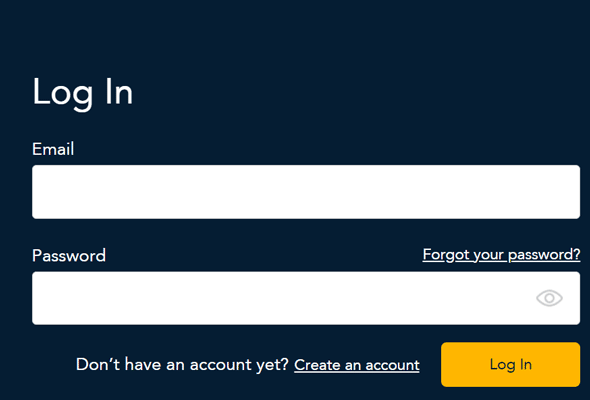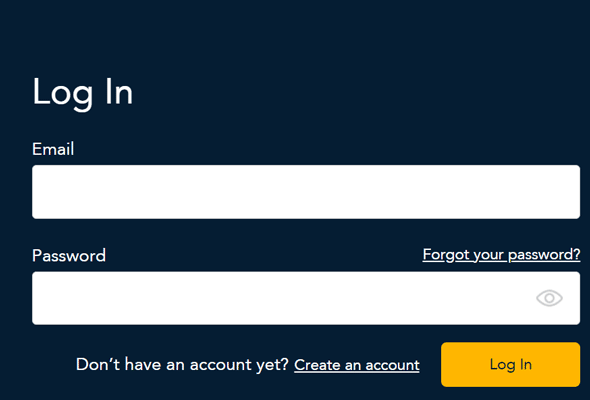 |
- At the Moneris Portal log in page, click Create an account.
|
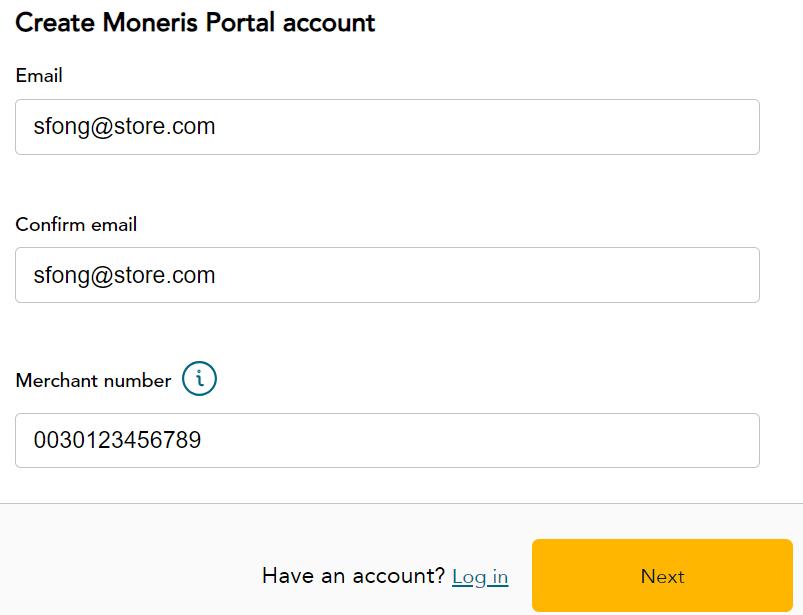 |
- On the account creation panel:
- Enter your email address.
- Confirm your email address by entering it again.
- Enter your 13-digit merchant number. You can find it in your welcome email from Moneris or in your statements.
- Click Next.
|
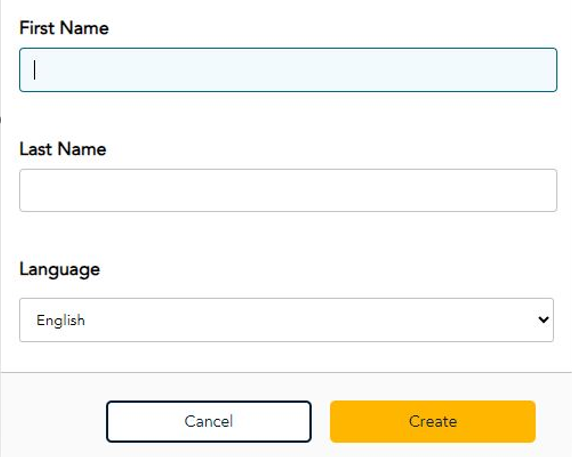 |
- On this panel:
- Enter your first name.
- Enter your last name.
- Select English or French.
- Click Create.
|
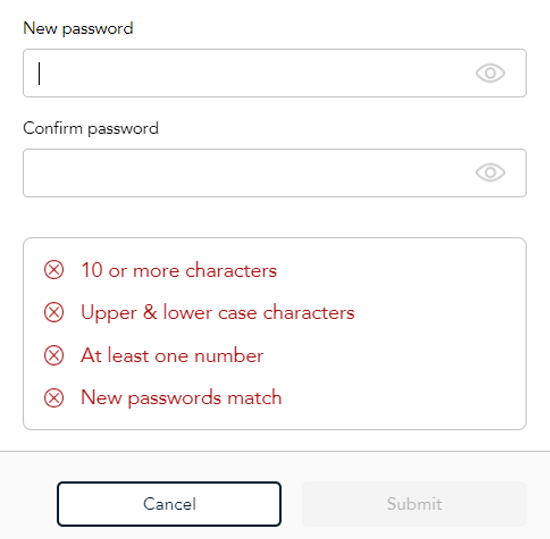 |
- When prompted to create a password:
- Enter the new password. Make sure it meets the requirements shown on screen.
- Confirm the new password by entering it again.
- Click Submit.
|
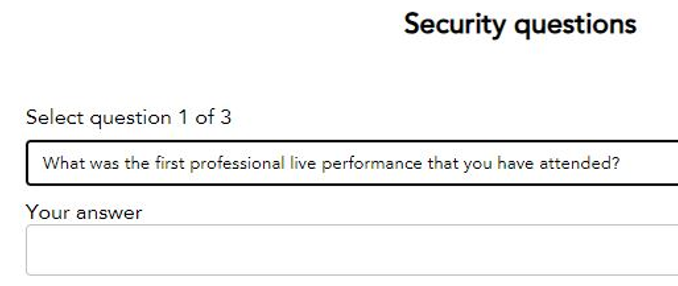 |
- On the security questions panel:
- Select a question that only you can answer.
- Enter a short answer.
- After answering 3 questions, click Submit.
|
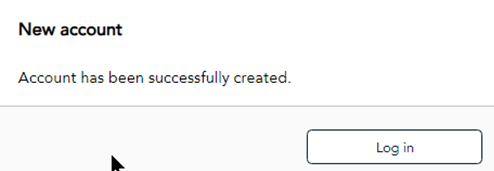 |
- When the portal indicates your account has been created successfully, click Log in.
|
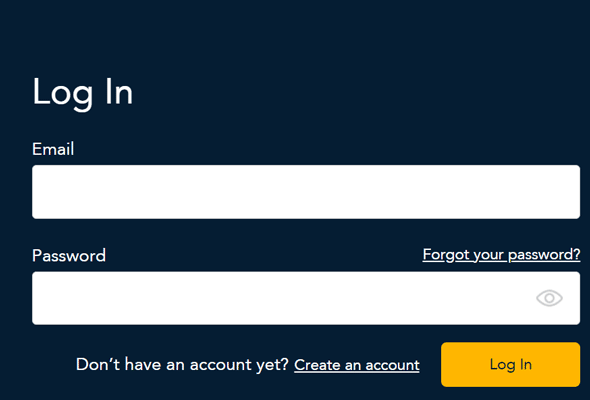 |
- At the Log in page:
- Enter the email address you used to create your account.
- Enter your new password.
- Click Log in.
|