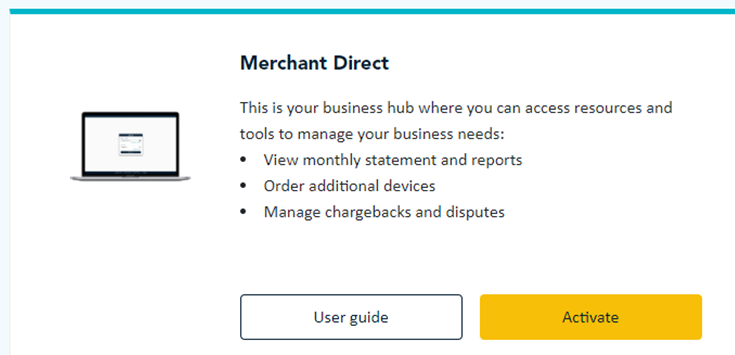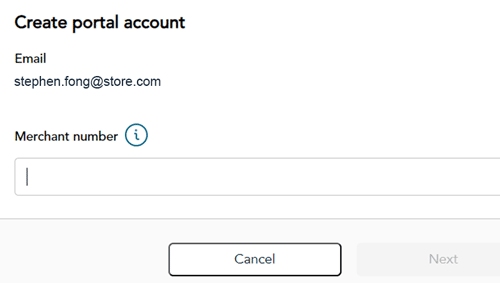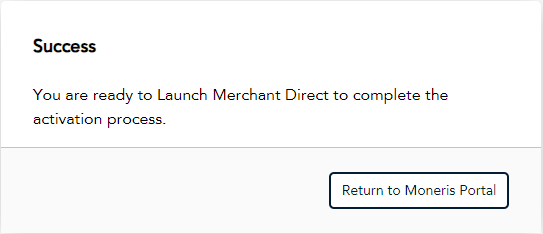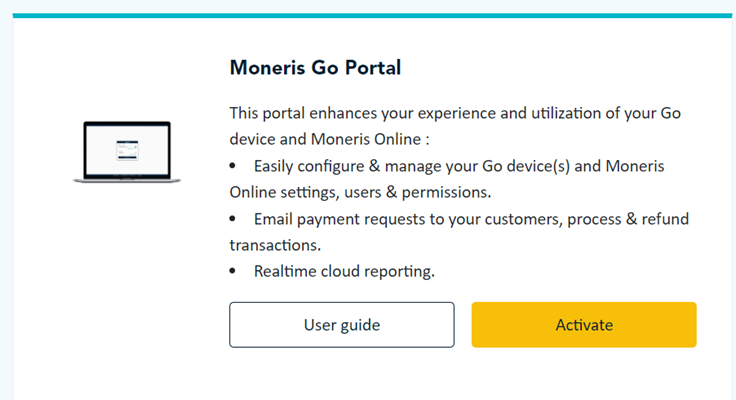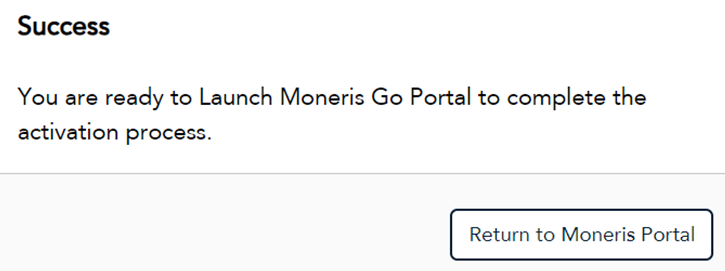Activating access to Merchant Direct or Go portal
After logging into the Moneris Portal, you may see tiles for Merchant Direct or Go portal with the Activate button. You can use these tiles to register yourself for each portal.
Note: If you are already registered, you will see the Launch button.
Activate access to Merchant Direct (MD)
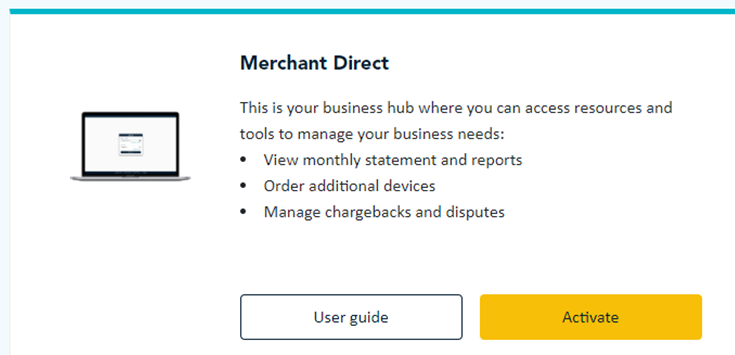 |
- If the Activate button appears on the MD tile, click Activate to register yourself for the Merchant Direct portal.
|
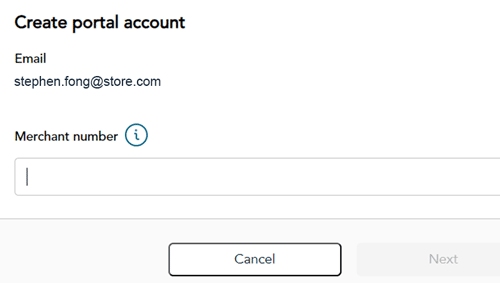 |
- Enter your 13-digit merchant number. You can find it in your welcome email from Moneris or in your statements.
|
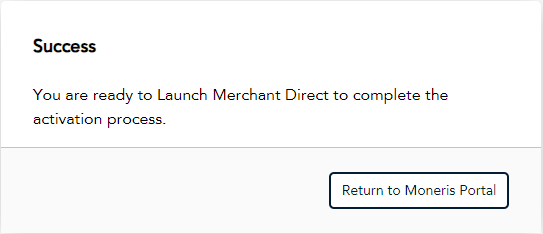 |
- When the "Success" message appears, click Return to Moneris Portal to launch Merchant Direct.
- If the portal indicates "You are currently not allowed to create an account," contact your account representative or call Customer Care at 1-866-319-7450.
|
Activate access to the Go portal
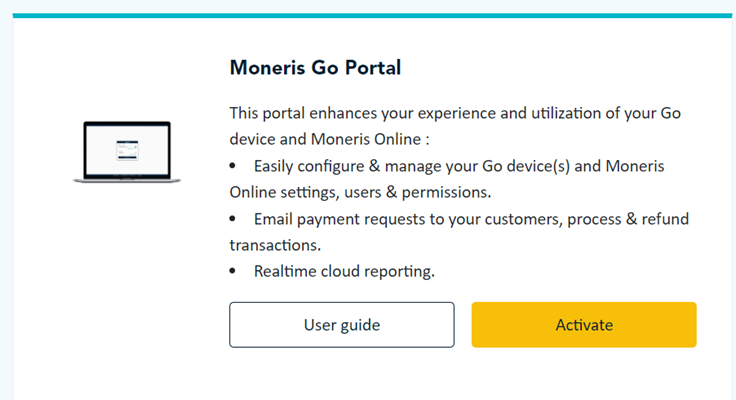 |
- If the Activate button appears on the Go Portal tile, click Activate to register yourself for the Go portal.
|
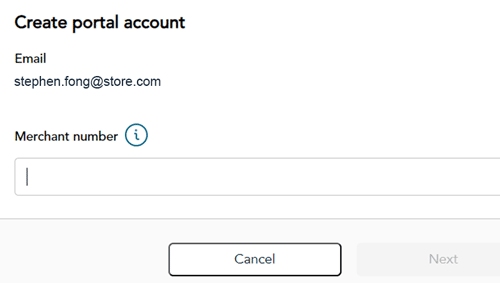 |
- Enter your 13-digit merchant number. You can find it in your welcome email from Moneris or in your statements.
|
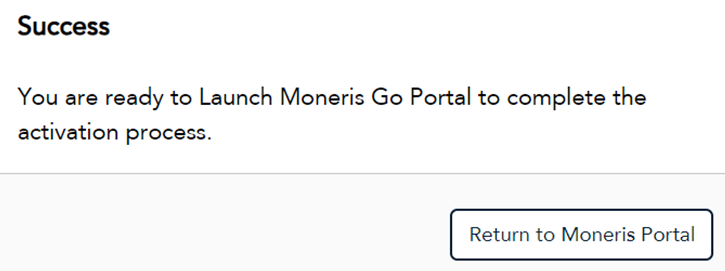 |
- When the "Success" message appears, click Return to Moneris Portal to launch the Go Portal.
- If the portal indicates "You are currently not allowed to create an account," contact your account representative or call Customer Care at 1-866-319-7450.
|