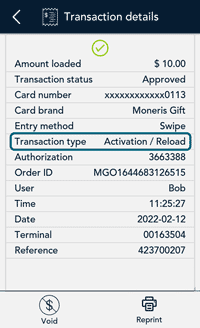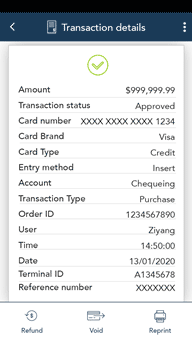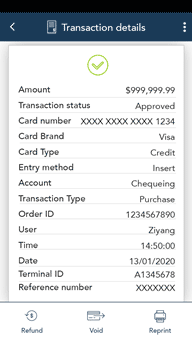 |
- Void the payment (debit, credit, or cash) for the gift card.
- On the main menu, tap Reports.
- On the list of transactions, tap the payment transaction (debit, credit, or cash) that was used to pay for the gift card.
- On the transaction details screen, tap Void at the bottom of the screen.
- Tap OK to confirm you want to void the transaction.
- Follow any additional prompts on screen.
- Choose a receipt format.
- Tap OK to complete the transaction.
- You may re-do the gift card activation, as needed, using the same card.
|