 button.
button.Follow the steps below to use an open MCO profile's delete function to delete the profile.
Note: To delete a closed profile, see Deleting a Moneris Checkout profile.
While the profile is open in your configurator (shown partially below), click on the (more options) ellipsis  button.
button.
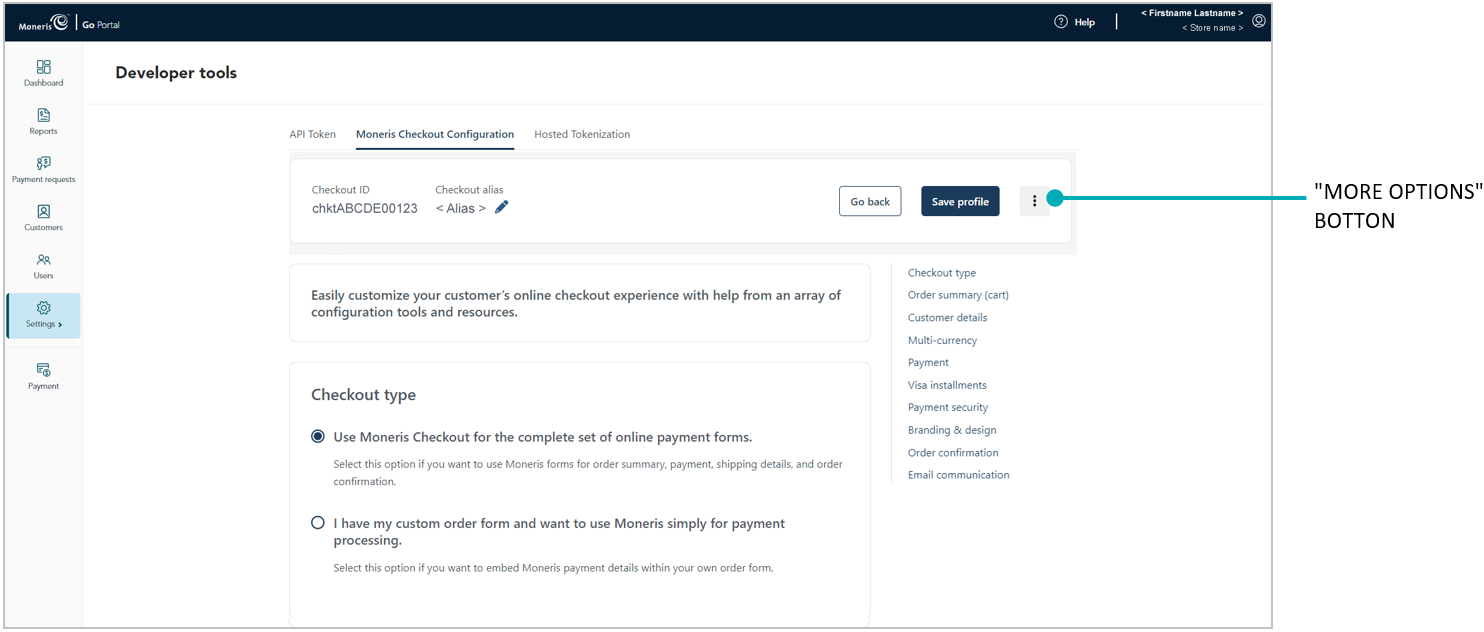
When the drop-down displays (shown below), click on Delete profile.
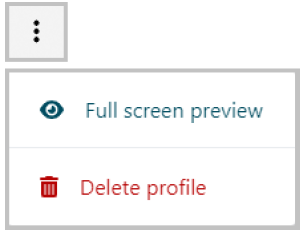
When the "Delete profile" dialog displays (shown below), click on its Yes button.
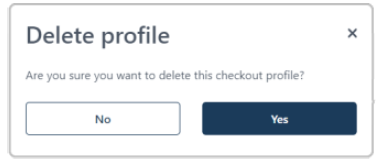
When the "Profile deleted successfully" response displays, the operation is complete.
Note: The configurator will refresh back the "Developer tools" page, and the deleted profile will be de-listedfrom the "Checkout profiles" module on that page.