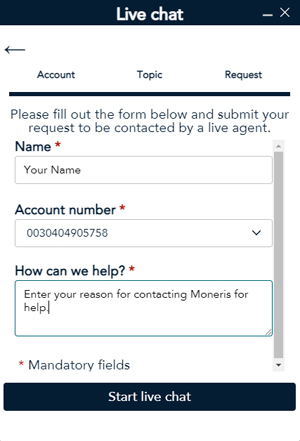
This option enables you to connect with a live agent at Moneris for help from Monday to Friday 8AM to 4PM.
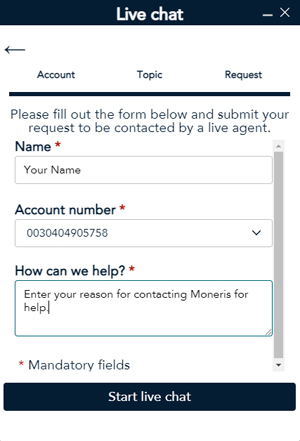
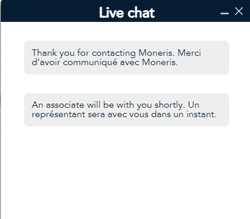
Should you attempt to use this feature outside the hours of 8AM to 4PM, a message will appear for you to try again during the operating hours or contact Moneris help line for immediate assistance.
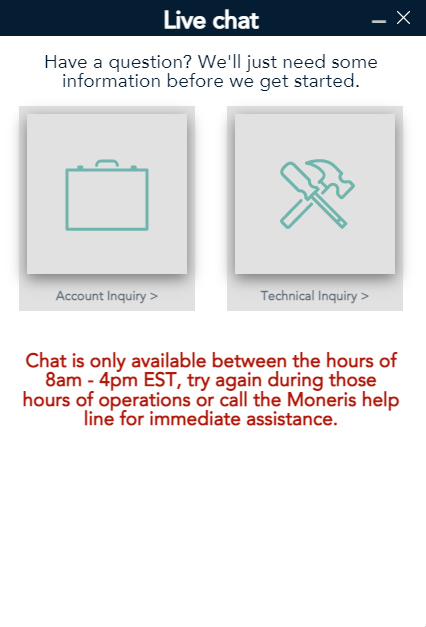
Message appears to confirm you want to exit the live chat session and return to the screen you were on.
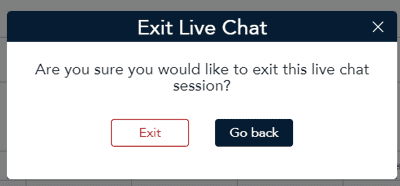
You are returned to the previous screen you were viewing.