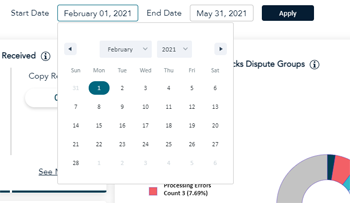
All of the reporting functions in Merchant Direct have a date range selector that features dynamic calendars. These dynamic calendars help to enforce the date range limitations on certain reports. The Start Date and End Date fields appear at the top of reports.
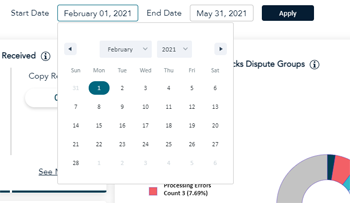
Note: The Start Date and End Date fields do not accept manual date entry; you need to use the calendar to select dates.
To use the calendar to select a date:
For example, if we wanted to run a report starting April 23, 2021, we would select April from the month drop-down, ensure the year is set to 2021, then click on the 23rd in the calendar.
Please note, you can also use the < and > buttons to go forward and back on the calendar to advance or reverse the months.