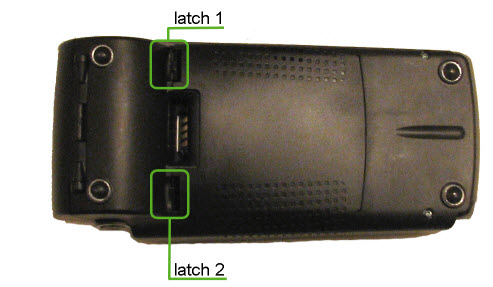
1. Flip the terminal over so that the back panel is facing you (as pictured below).
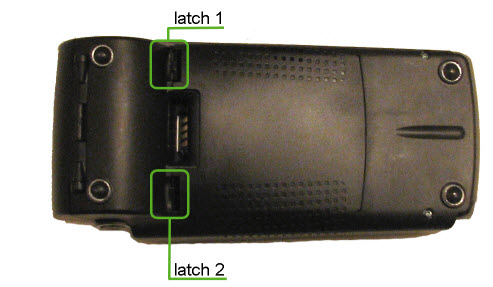
2. Locate the two panel latches (as pictured above).
3. Using your fingers, simultaneously press latches down and then pull back to detach the panel (as pictured below).
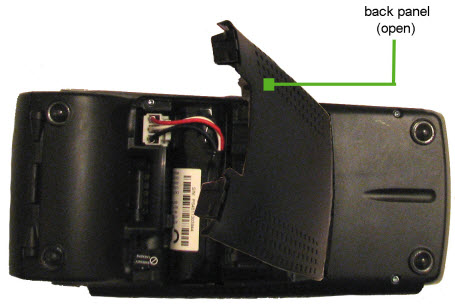
4. Locate the SIM slot on the terminal, and properly position the SIM card for insertion with the mobile services provider brand label facing up (as pictured below).
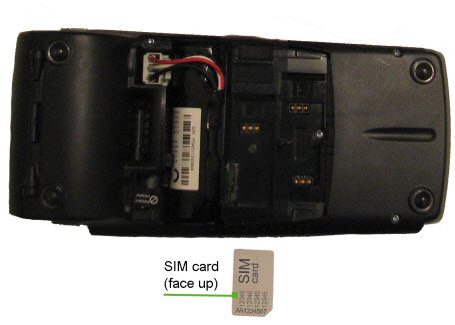
5. Press the SIM card down into the empty compartment (as pictured below).
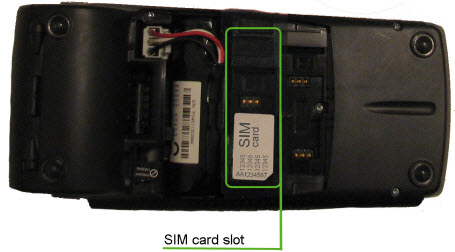
6. Slide the SIM card into the slot so that the card is secured firmly in place under the crossbar (as pictured below).
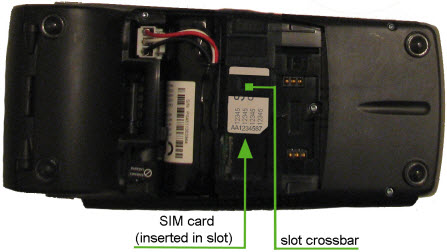
7. Close the panel, and press down to snap the latches back into place (as pictured below).
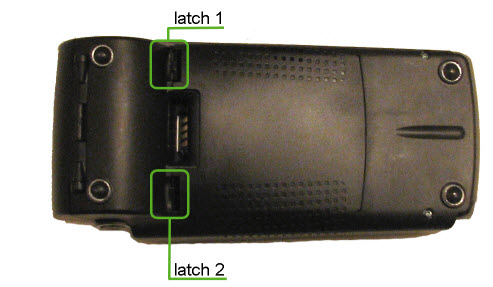
8. The SIM card is now installed.