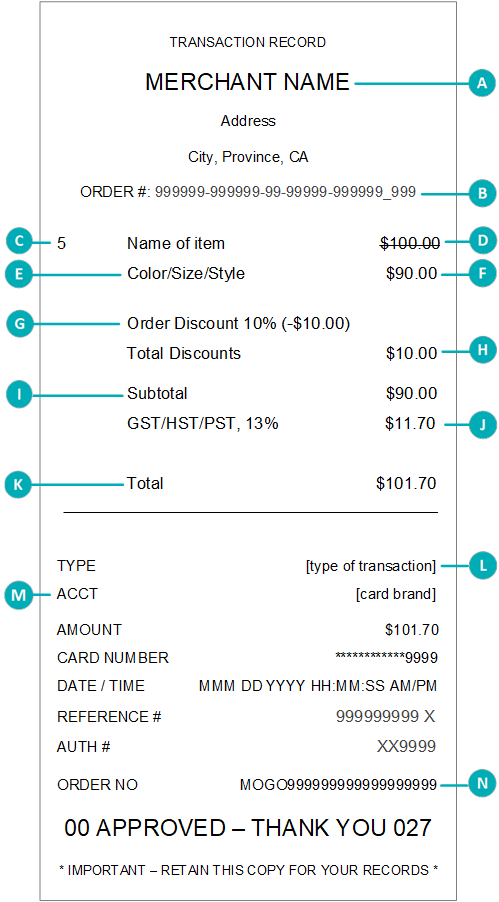
Go Retail allows you to send an e-receipt to the customer, by email or SMS (text). This receipt includes the items purchased, any discounts applied, as well as payment details (credit card / debit card / cash).
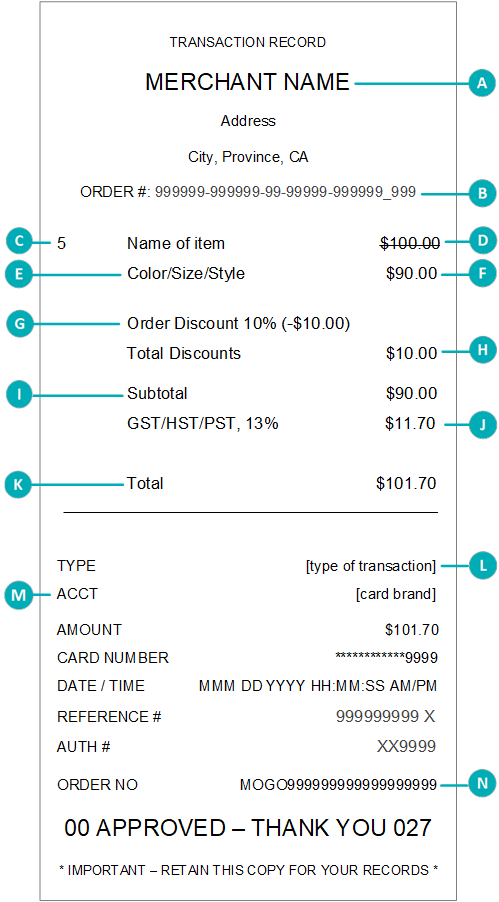
| Item | Description |
| A | Merchant name. Your merchant name followed by your address. |
| B | Order #. This is the Moneris Go Retail POS order number. |
| C | Item quantity. The quantity of each item purchased. |
| D | Item price. This is the full price of the item. |
| E | Variant. If the item purchased is a variant, such as size, color, or style, it is shown here. |
| F | Discounted price. The price of an item after a discount was applied. |
| G | Order discount. The percentage value of all discounts applied to the order. |
| H | Total discounts. The dollar value of all discounts applied to the order. |
| I | Subtotal. The full price of the items purchased minus all discounts. |
| J | Taxes. The type of tax and the amount of tax payable. |
| K | Total. The total amount due for the order. |
| L | Type. The type of transaction (purchase, refund) |
| M | Acct. The card brand (for example, Visa, Mastercard). Not applicable to cash. |
| N | Order No. The order number of the payment. |
When shown on receipts, all card numbers are masked except for the last 4 digits. Masking replaces a card’s numbers with asterisks (example, ************1234). The expiry date is not printed on any copy of any receipt. These measures help to prevent fraud.