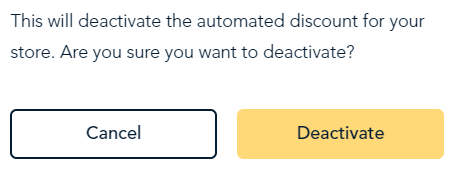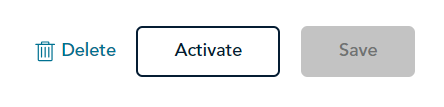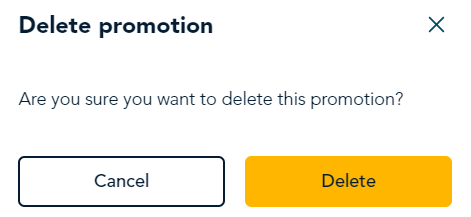Manage promotions (edit, deactivate, or delete)
After creating your promotions, you can manage them as required. Go Retail allows you to easily edit, deactivate, or delete a promotion. You can also reset a promotion that has expired.
- On the main menu, click Promotions.
- On the Promotions page, click on the promotion you want to manage.
- The Edit promotion screen appears.
- Choose one of the tasks below.
Edit a promotion
Note: If a promotion has expired, that is, the promotion has passed its end date, you can make it active again by setting a new end date.
 |
- Make your changes.
- At the top of the page, click Save.
|
Deactivate (or reactivate) a promotion
Delete a promotion
 |
- Click Delete.
|
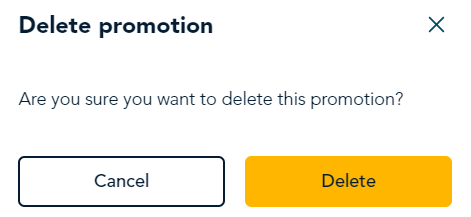 |
- At the confirmation prompt, click Delete again.
- Go Retail deletes the promotion and returns to the Promotions page.
|