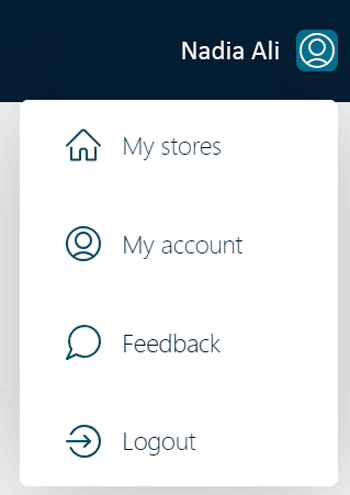
- Click on the user account icon.
- Select a menu item as required.
- My stores. If you have more than one store, click My Stores to switch from one store to another.
- My account. Use this menu item to change user account details, including name, language, and password, depending on your level of access.
- Feedback. Use this menu item to provide feedback on the application.
- Logout. Use this menu item to logout of the application.