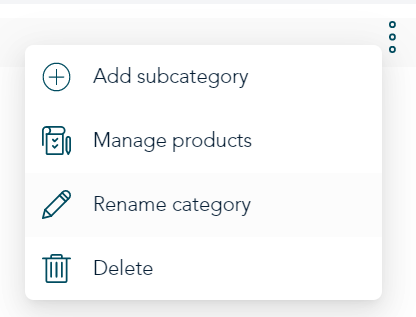
- In the "Category list," hold your mouse over the category or subcategory you want to rename.
- At the end of the row, click the options
 icon.
icon. - On the list of options, click Rename category/subcategory.
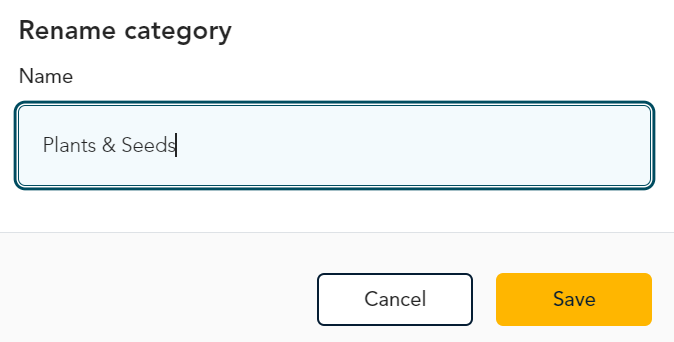
4. The “Rename category/subcategory” panel appears. In the Name field, enter the new name and click Save.
- The Categories page reappears showing the new name of the category or subcategory in the Category list. You may have to click the arrow at the left of the category to expand it to see the subcategories.