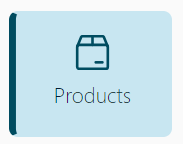
- On the main menu, click Products.
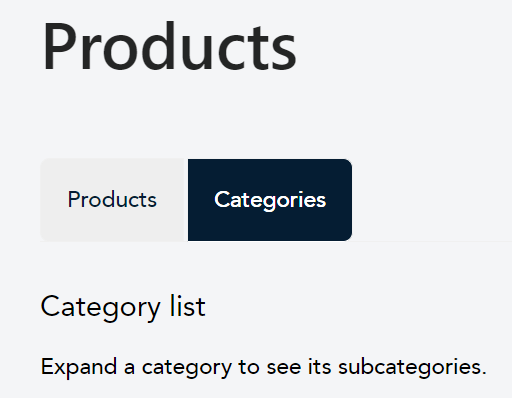
- On the Products page, click Categories to view the Category list.
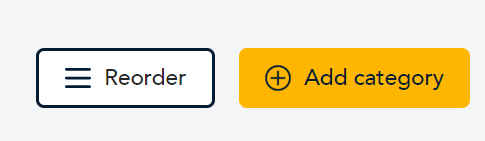
- Under Category list, click Add category.
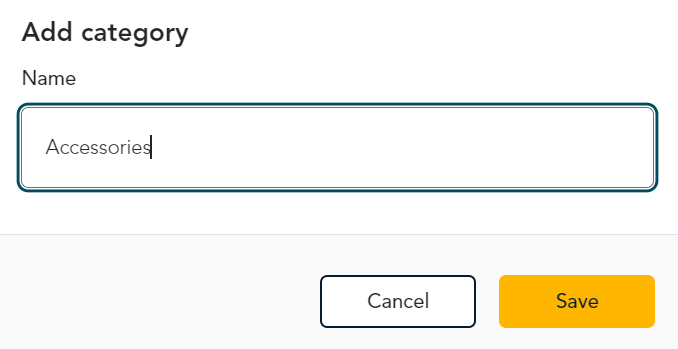
- The “Add category” panel appears. In the Name field, enter the name of the category you want to create and click Save.
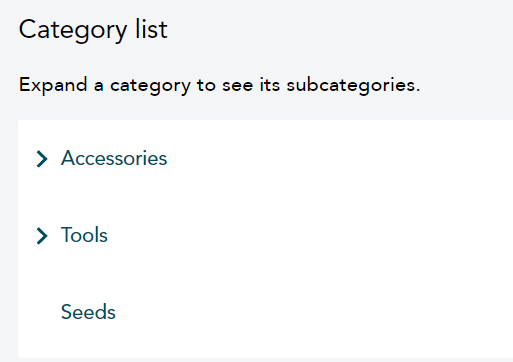
- The Category list reappears showing the new category. Continue adding new categories as needed.