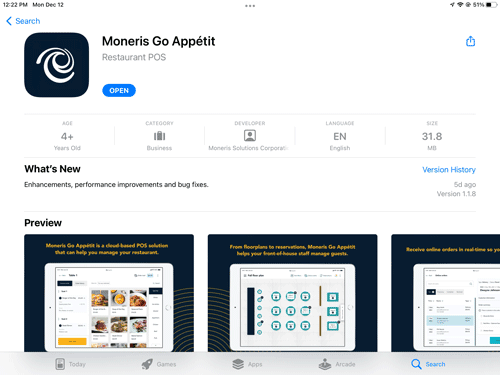
Follow these instructions to update your Moneris Go Restaurant applications. It is highly recommended that you download the latest version available to take advantage of the latest features and fixes.
Update the Moneris Go Restaurant app on an Apple® iPad®
Update the Kitchen Display app on an Apple iPad
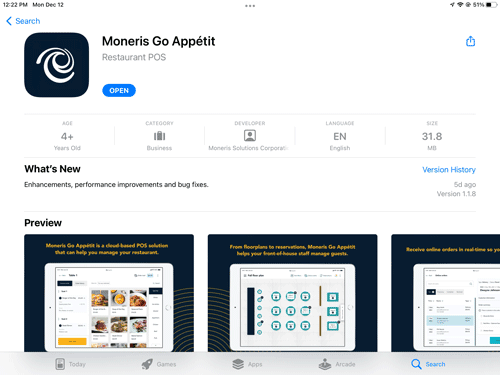 |
On your iPad, access this link to the Go Restaurant app in the App store and then tap UPDATE. If you see the OPEN button instead of UPDATE, you already have the latest version. Alternatively, you can access the App store to check for updates for all apps, or enable automatic updates in Settings. For instructions, refer to the Apple support website. |
Update the Kitchen Display app on an Apple iPad
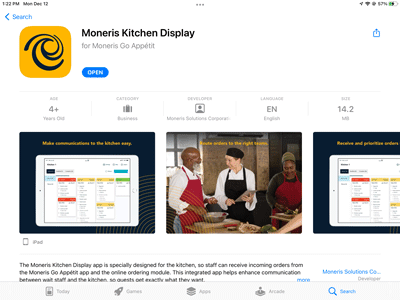 |
On your iPad, access this link to the KDA app in the App store and then tap UPDATE. If you see the OPEN button instead of UPDATE, you already have the latest version. Alternatively, you can open the App store to check for updates for all apps, or enable automatic updates in Settings. For instructions, refer to the Apple support website. |