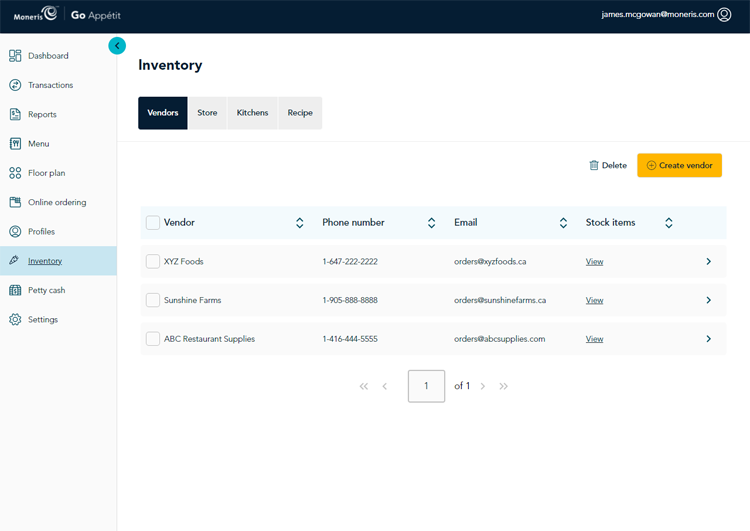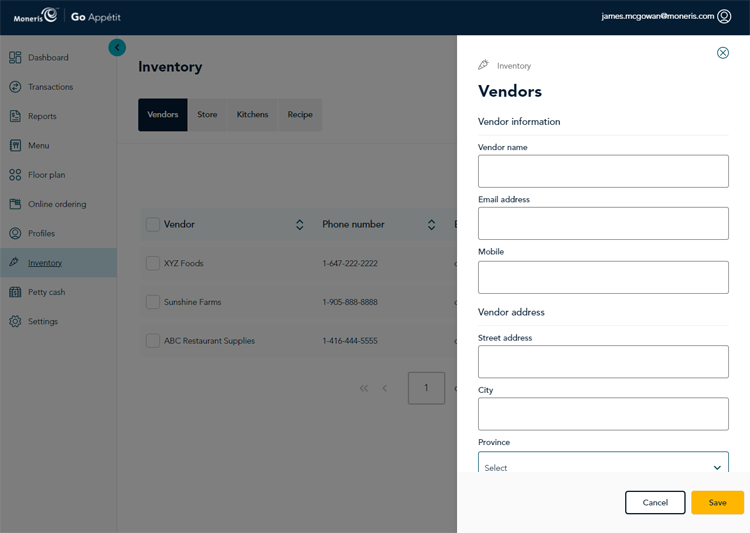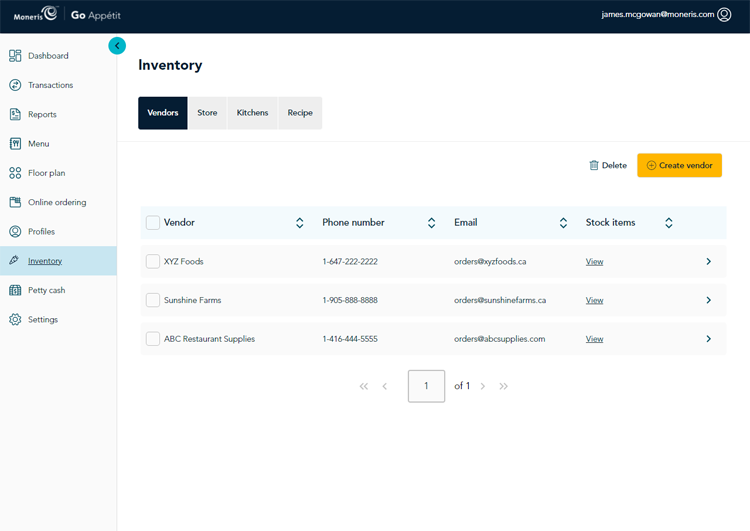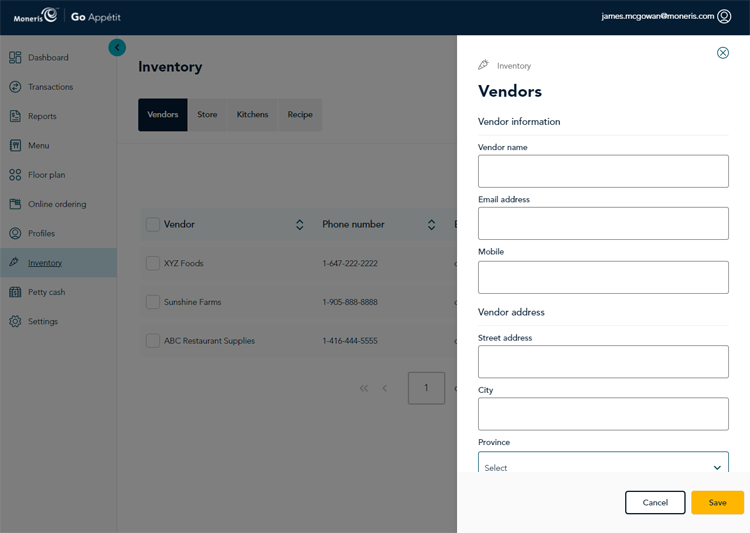Create vendor profiles
You will need to create profiles for the vendors who supply your business with goods and services. Follow the instructions below to create vendor profiles.
- In the portal’s main screen, click the Inventory menu. The Inventory screen opens, and the Vendors tab is selected by default.
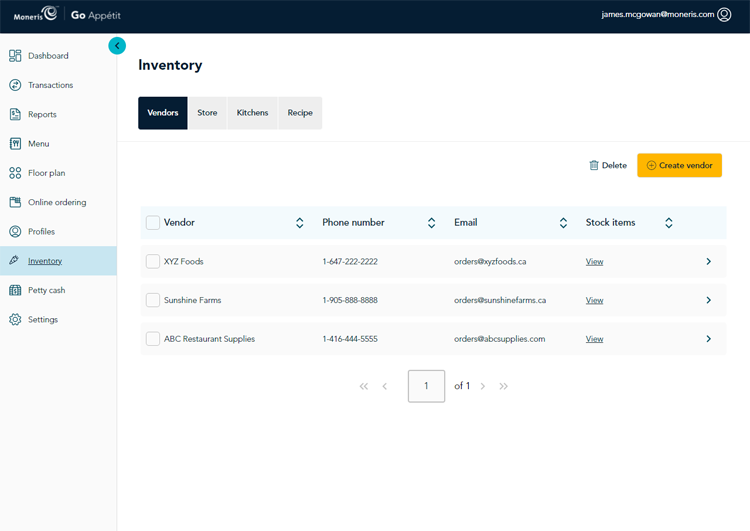
- Click the Create vendor button. The Vendors side panel appears.
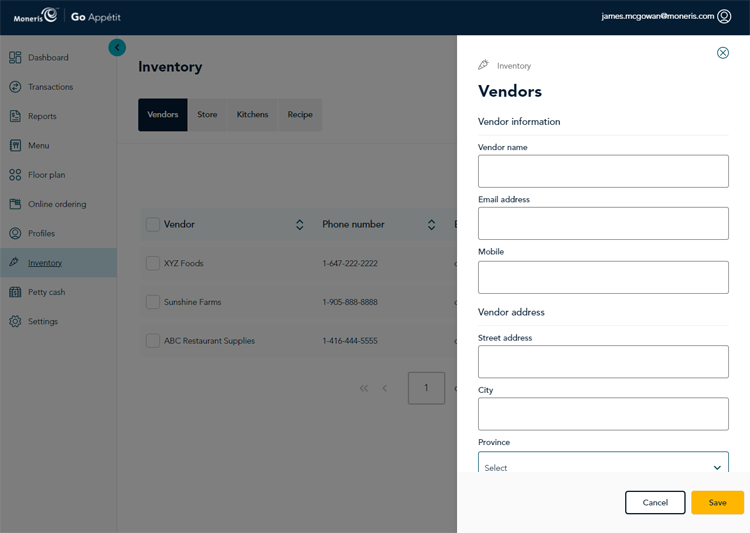
- Enter the vendor’s name, address, and contact information into the supplied fields in the popup.
- Click the Save button when finished. The popup disappears and the vendor now appears in the list.
- Repeat steps 2-4 to create additional vendor profiles as needed.