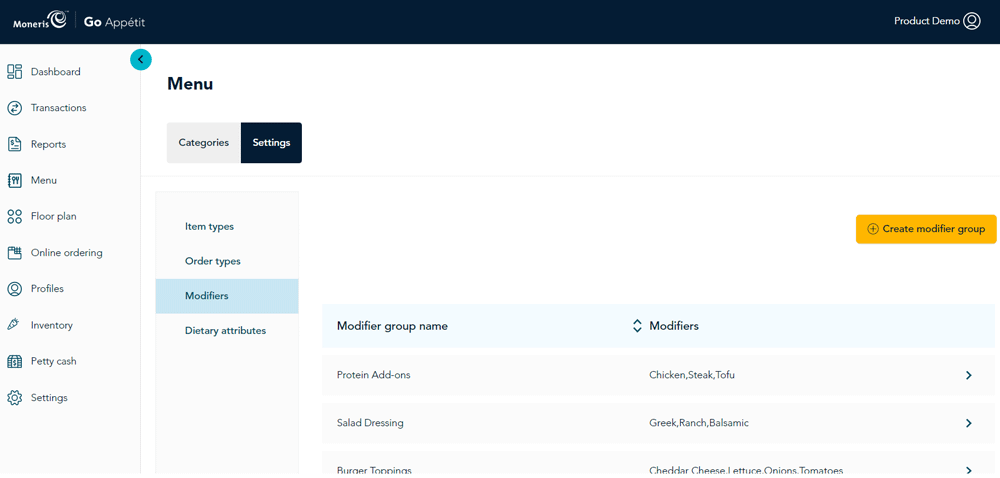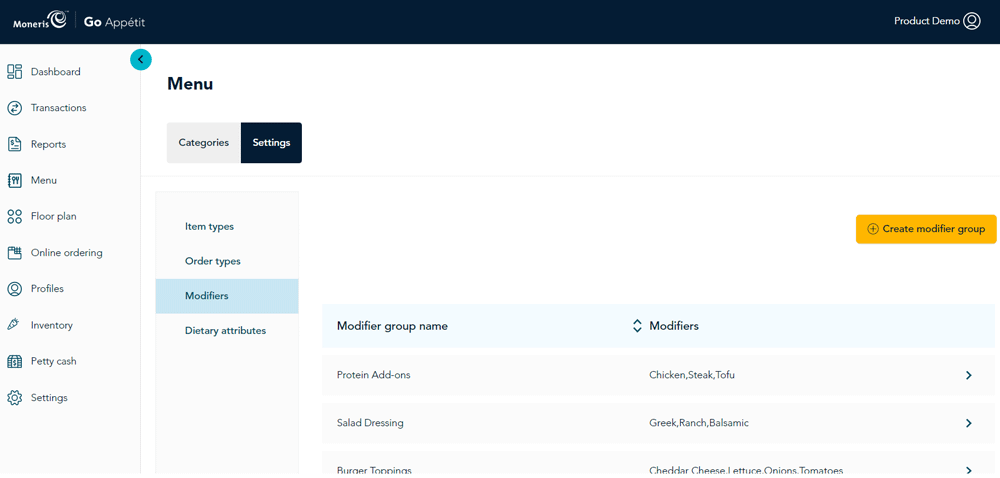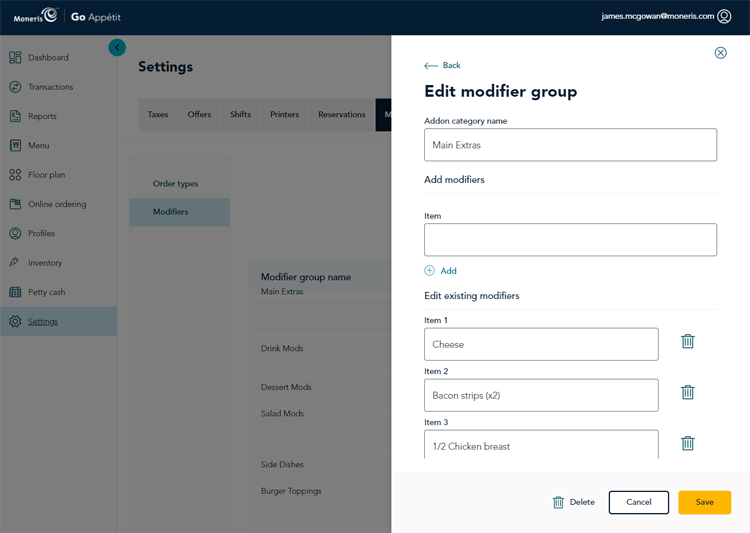Edit modifiers
Modifiers can be edited at any point after they have been created. Follow the instructions below to edit your modifiers.
Note: Moneris recommends not editing modifiers while your business is open and serving guests. Save this work for outside of business hours.
- From the main menu in the portal, click Menu.
- On the Menu screen, click the Settings tab at the top of the screen.
- Click the Modifiers tab on the left side of the screen.
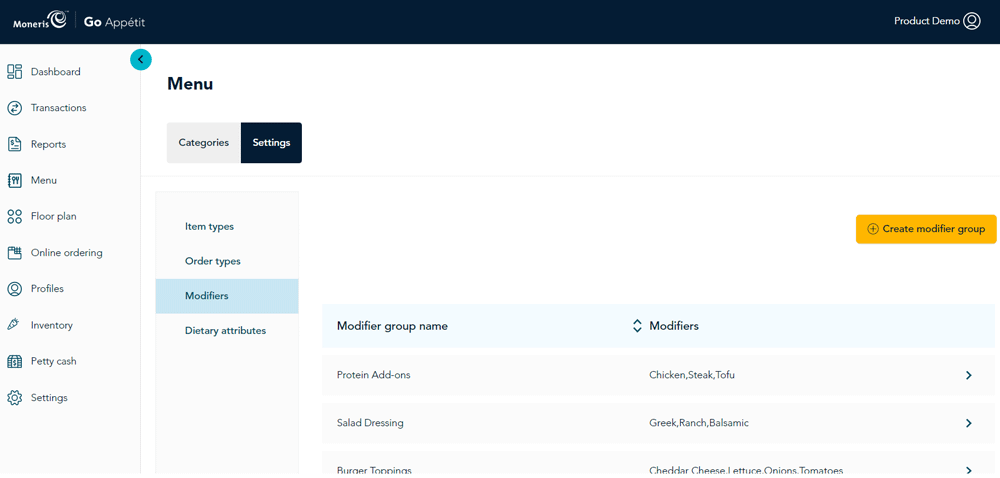
- Click on the group name that contains the modifier you wish to change. The Edit modifier group panel appears.
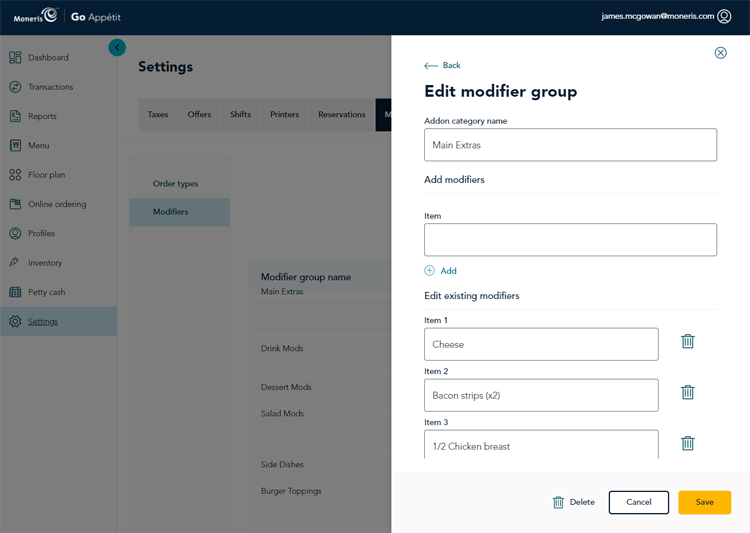
- Make your changes to the modifiers that belong to this group as needed, then click the Save button at the bottom of the panel. The Settings – Menu Options screen reappears.
- Repeat steps 4 and 5 as needed to edit other modifiers.