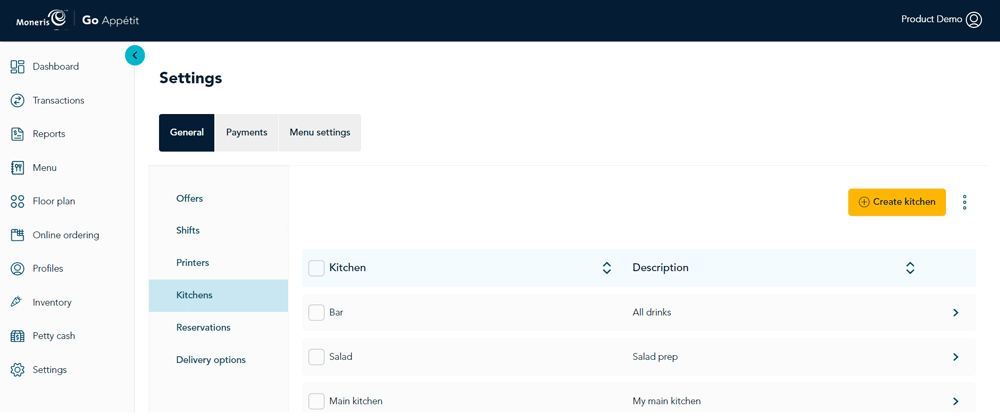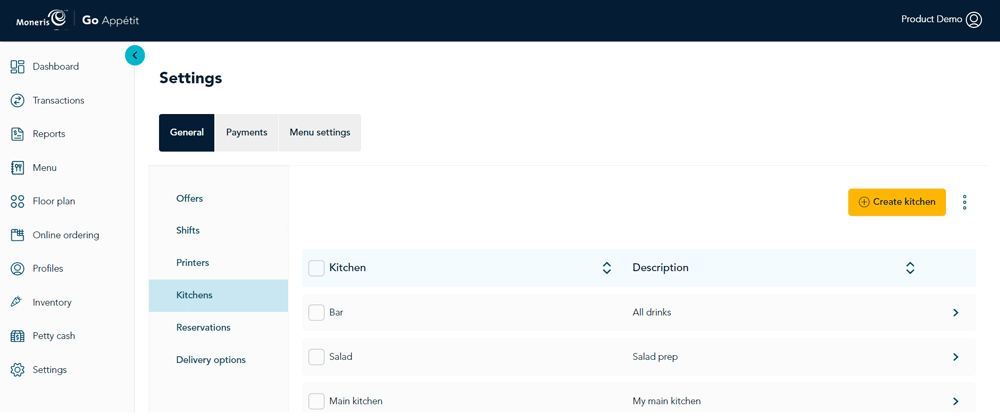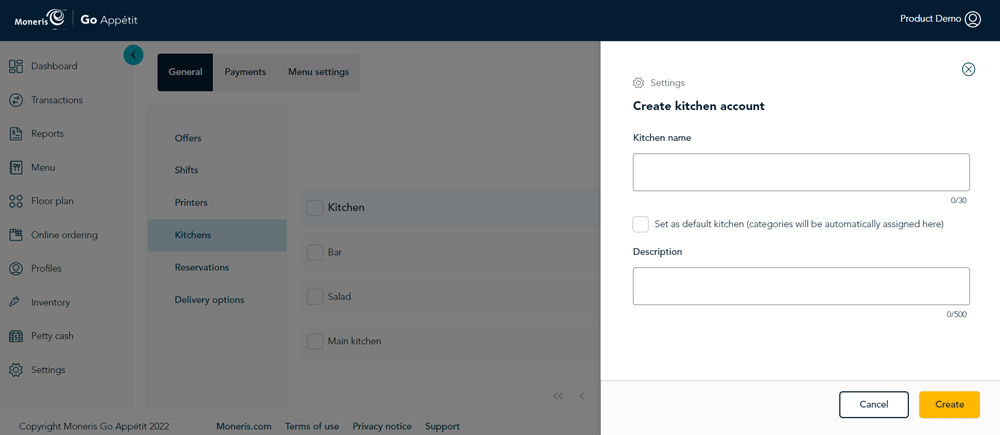Create kitchen profiles
Create a kitchen profile for each “kitchen” where orders are prepared. Follow the instructions below to create kitchen profiles.
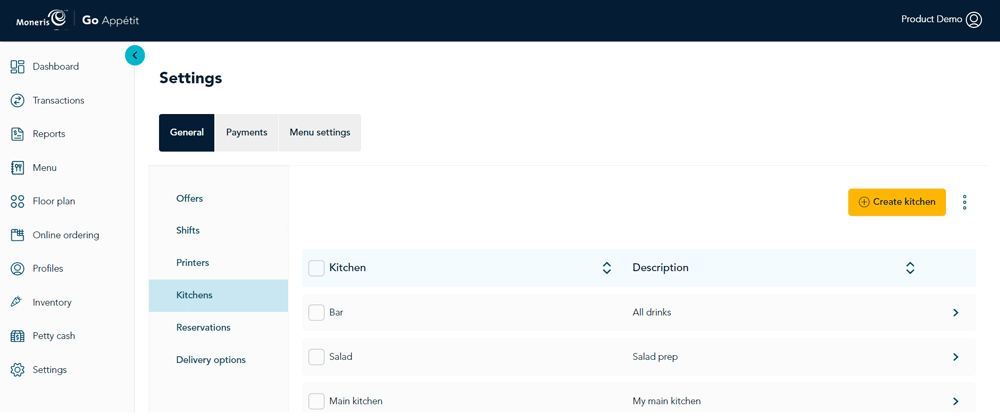
Note: The term “kitchen” refers to an area of your restaurant where orders are routed to prepare menu items. This can include a bar that prepares beverages, seasonal outdoor cooking stations (like BBQs on the patio), a salad station, a dessert station, etc.
- On the portal’s main menu, click Settings.
- On the Settings screen, click the Kitchens tab at the top of the screen.
- On the Kitchens tab, click the Create kitchen button. The Create kitchen account side panel appears.
- Enter a name for the kitchen; for example, Main kitchen, Salads, Desserts.
- To make this kitchen the default kitchen for all newly created menu categories, click the checkbox beside "Set as default kitchen".
- Enter an optional description for this kitchen.
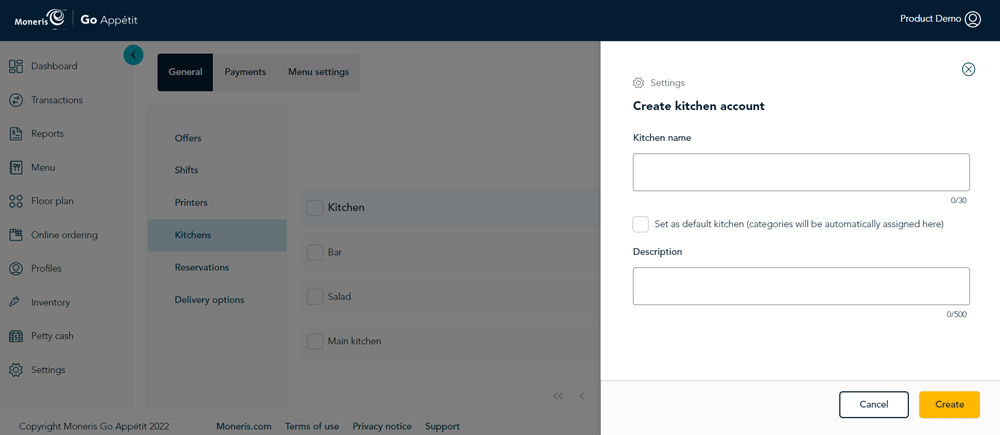
- Click the Create button at the bottom of the panel. The panel closes and the kitchen profile appears in the Settings – Kitchens screen.
- Repeat steps 3 – 7 to create other kitchen profiles as needed.
- Now that you have created one or more new kitchens, refer to Assign a kitchen to each menu category