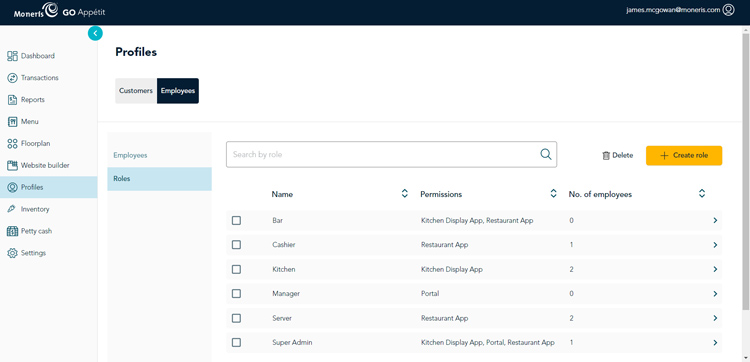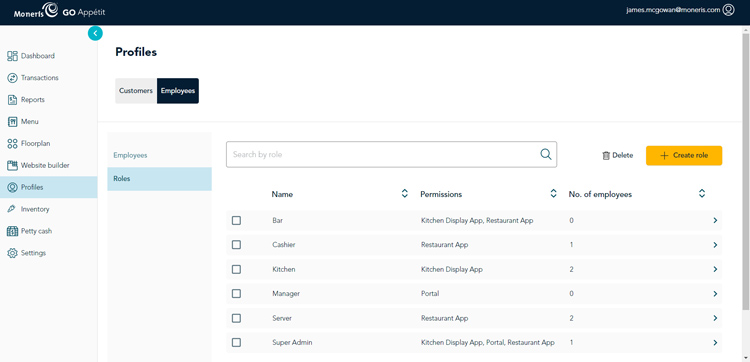Delete employee roles
Follow the instructions below to delete an employee role.
Note: Moneris recommends not deleting employee roles while your business is open and serving guests. Save this work for outside of business hours.
- In the portal, click Profiles on the main menu.
- In the Profiles screen, click Employees.
- In the Employees screen, click Roles.
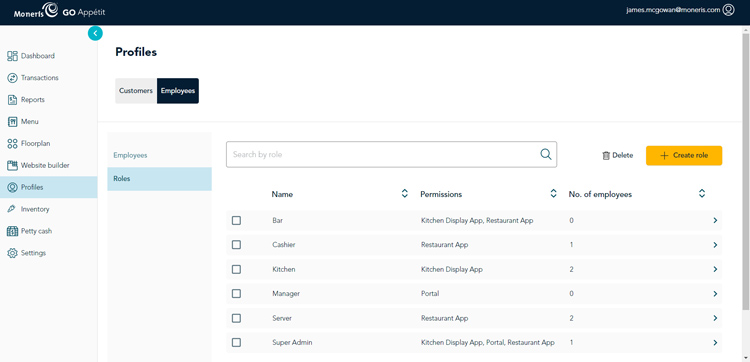
- In the Roles screen, place a checkmark in the checkbox on the role you wish to remove.
- Click the Delete button. A confirmation popup appears.
- Click the Confirm button. The Roles list reappears and the role is deleted.