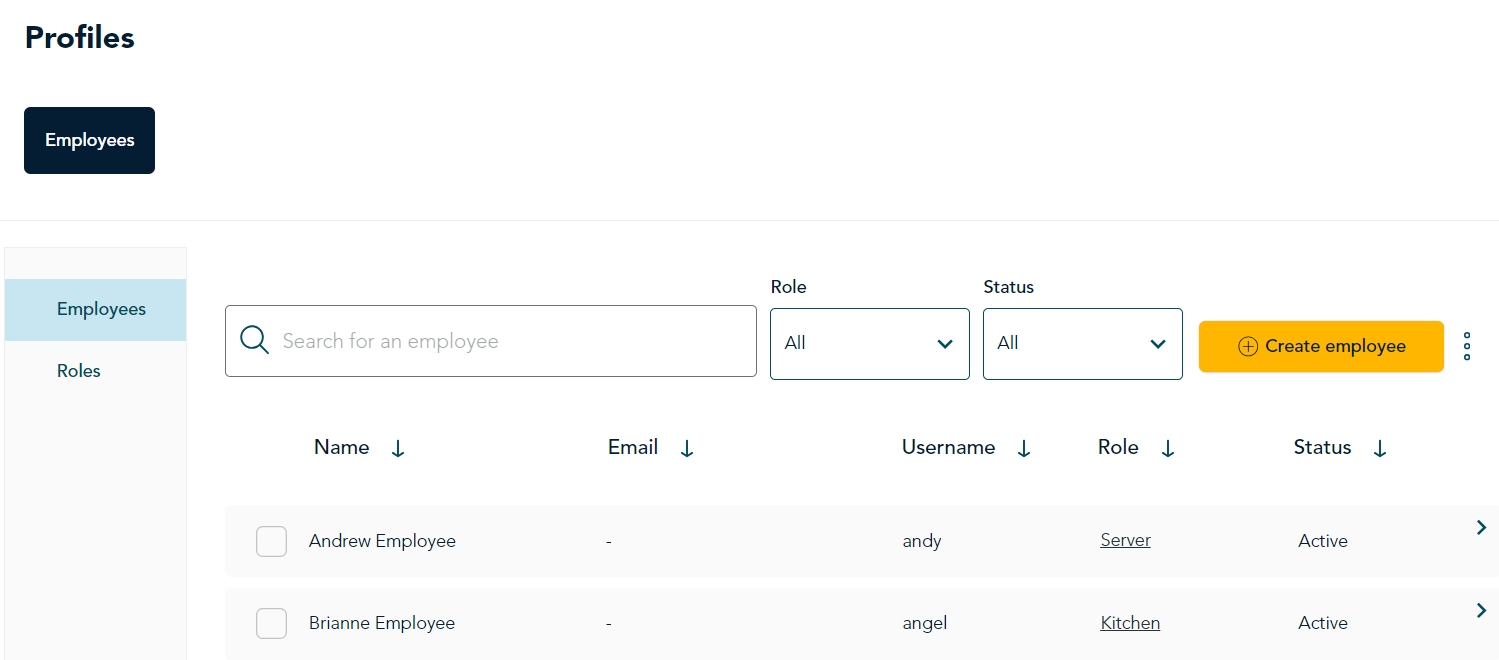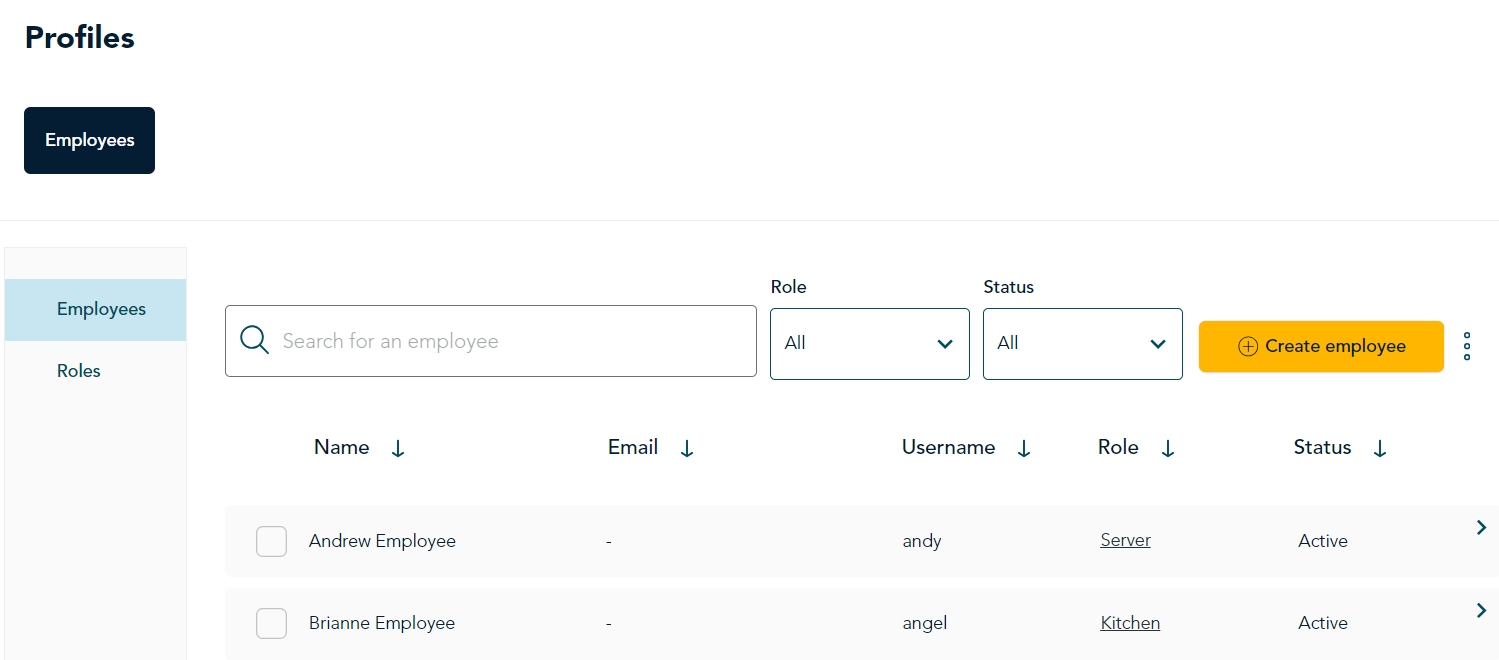Delete employee profiles
Follow the instructions below to delete employee profile(s).
Note: Deleting an employee profile is a permanent action. If the employee may return, we recommend setting the profile as Inactive instead of deleting it.
Note: Moneris recommends not deleting employee profiles while your business is open and serving guests. Save this work for outside of business hours.
- In the Go Restaurant portal, click Profiles on the main menu.
- In the Profiles screen, click Employees.
- In the Employees screen, ensure the Employees tab is selected on the left side of the screen. The list of employees appears.
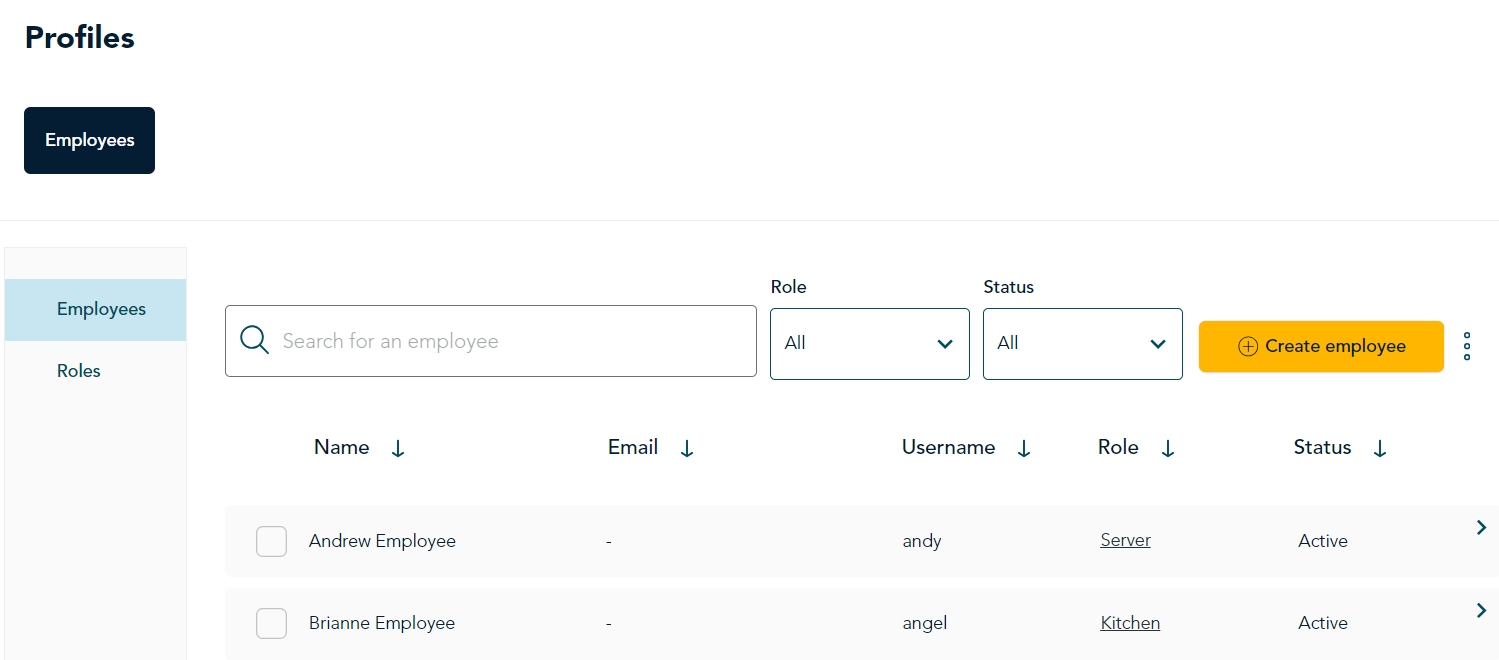
- Place a checkmark in the checkboxes of the employee profile(s) you wish to remove.
- Click the options icon (
 ) then click Delete. A confirmation message appears.
) then click Delete. A confirmation message appears.
- Click Confirm to delete the selected employee(s) and return to the Employees screen.