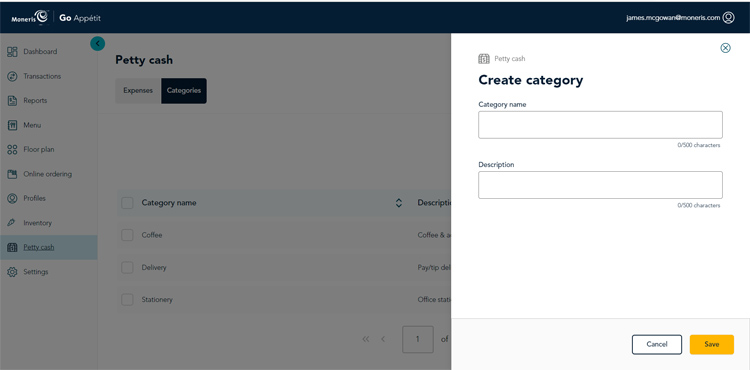Create petty cash categories
In order to track petty cash transactions, expense categories need to be created so that expenses can be tracked by the Moneris Go Restaurant portal. Follow the instructions below to create petty cash categories.

- On the portal main menu, click Petty cash. The Petty cash screen appears.
- Click the Categories tab at the top of the screen.
- Click the Create category button. The Create category side panel appears.
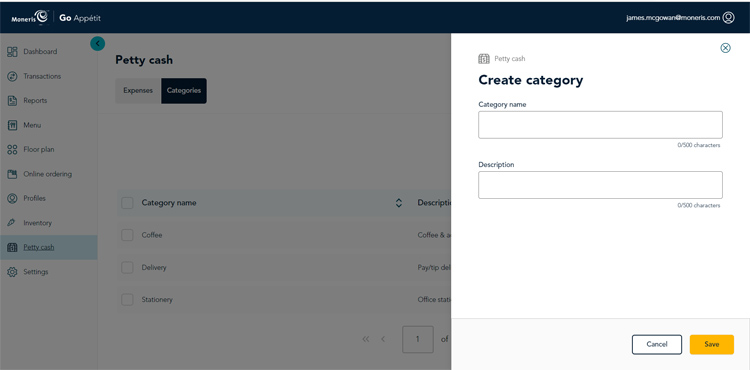
- Enter a name for the category in the Category name field.
- Enter a description of the expense in the Description field.
- Click the Save button in the bottom right corner of the panel. The Petty cash screen reappears with the new category in the list.
- Repeat steps 3 – 6 for additional petty cash categories.