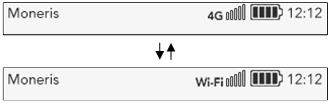
Your terminal supports both cellular (4G) and Wi-Fi communication.
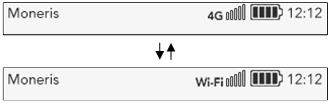
For terminals that support both cellular (4G) and Wi-Fi communication, the 4G icon will appear in the status bar at the top of the screen when you power on the terminal. When the terminal connects to your Wi-Fi network, the Wi-Fi icon will appear instead of 4G. As you move the terminal from one area to another, it will switch automatically to the network with the stronger signal without interrupting communication.
When the terminal switches back to the cellular network, it will display the 4G icon again.