![]()
Main menu icon
Note: You
can also touch the pound
 key on the physical keypad to perform the same action.
key on the physical keypad to perform the same action.

Note: You
can also press the red  key on the
terminal keypad to perform the same action.
key on the
terminal keypad to perform the same action.
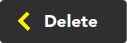
Note:
You can also press the yellow  key
on the terminal keypad to perform the same action.
key
on the terminal keypad to perform the same action.
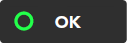
§ Submit the data shown on-screen. For example, tap OK to indicate the transaction amount is correct .
§ Accept/confirm the choice or information displayed on-screen.
Note: You
can also press the green  key on the terminal keypad to perform the same action.
key on the terminal keypad to perform the same action.

![]()
Help icon