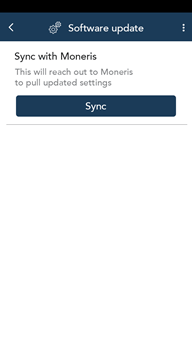
1. Tap the Main
menu ![]() icon, then tap Settings.
icon, then tap Settings.
2. On the Settings menu, tap Software update.
The Software update screen appears.
3. Tap Sync.
The “Syncing with Moneris, please wait” message appears, followed by the Software update screen.
4. Your terminal’s application settings and the settings at Moneris are now synchronized.
§ To return to the Software settings menu, tap the Back < icon.
§ To
return to the default (Sale) screen, tap the Main menu ![]() icon again.
icon again.