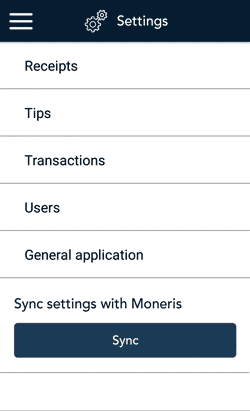
Click on each link below to see detailed steps.
- Receipts: Change receipt settings.
- Tips: Change tip settings.
- Transactions: Change transaction settings.
- Users: Manage users.
Note: Changing your own password for low access users: If you do not have access to the Settings menu, and you want change your own password, refer to Change password for non-admin users.
- General application: Change General application settings.
- Sync settings with Moneris: On the Settings menu screen, tap Sync to synchronize all settings with Moneris.