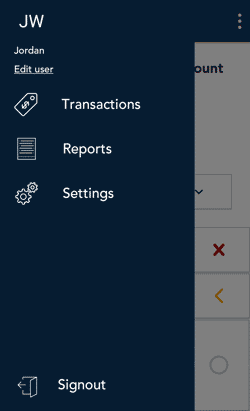
- Tap the Main menu
 icon, then tap Reports.
icon, then tap Reports.
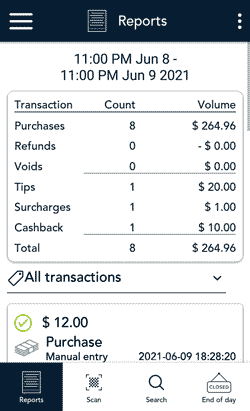
- Look under “All transactions” and tap the gift card transaction you want to refund.
If needed, tap the All transactions dropdown menu and select Refunds to see refund transactions only.
You can also tap Scan to scan the QR code from a receipt, or tap Search to look for the transaction to be refunded. For instructions, refer to Finding a transaction using Scan or Search.
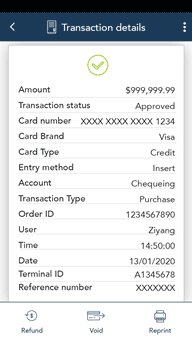
- The transaction details appear.
- Verify this is the right transaction, then tap Refund.
- Otherwise, tap the Back < icon in the title bar to go back to the previous screen.
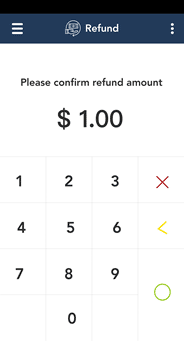
- The Refund screen appears, showing the full amount of the original purchase transaction.
To perform a partial refund, tap the Delete < key to delete the full amount, then enter the amount you want to refund. Otherwise, continue at step 5.
- Tap the OK ◯ key to continue.
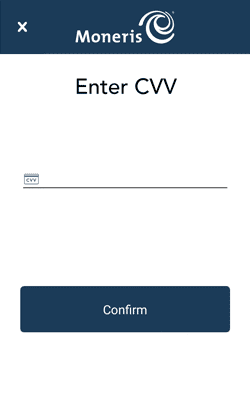
- The CVV prompt appears.
- Tap the CVV field.
- Enter the card verification value (CVV) from the back of the Moneris gift card, then tap the check mark.
- Tap Confirm to continue.
Note: If necessary, you can bypass the CVC. Leave the field empty, then tap Confirm.
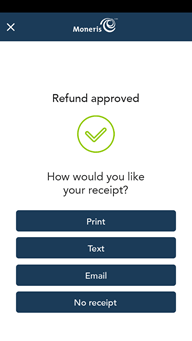
- Once the refund is approved, the “How would you like your receipt?” prompt appears, showing the available options for receiving a receipt: Print, Text, Email, and No Receipt.
Note: You can choose which receipt options customers will see. Refer to Receipt settings.
- ASk the customer which receipt format they prefer and tap one of the options on screen.

- The application prints receipts if requested.
- If the customer requested a printed receipt, give them the cardholder copy.
- If you enabled merchant receipt printing, keep the merchant copy for your records.
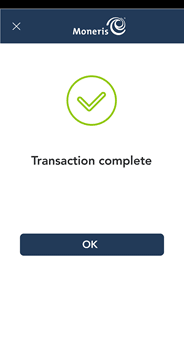
- When the “Transaction Complete” prompt appears, tap OK to return to the default transaction screen.
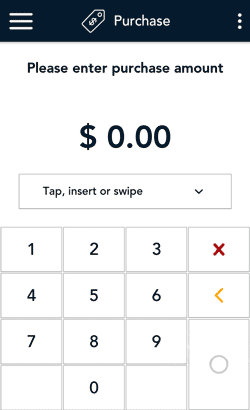
- The default screen transaction appears.
The application is ready to process your next transaction.