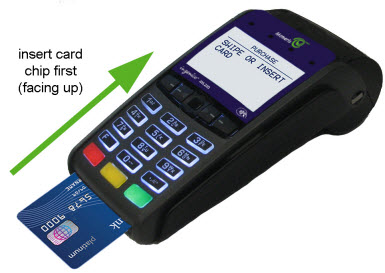
The chip card reader is located in a slot in the front of the terminal. When a chip card is inserted, the chip card reader reads the information on the card's chip (e.g., whether to prompt for PIN or print a signature line on the receipt).
To correctly insert the chip card in to the chip card reader:
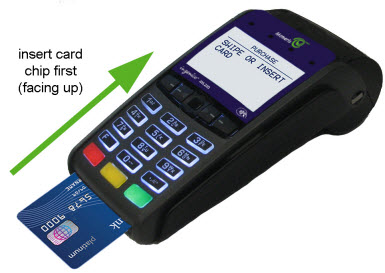
1. Ensure that the card is facing up.
2. Position the card so that the chip ![]() is closest to the terminal's chip card reader slot.
is closest to the terminal's chip card reader slot.
3. Slide the card into the slot until the card stops sliding in.
IMPORTANT: Leave the chip card in the reader for the entire transaction.
When the REMOVE CARD prompt appears, you or the cardholder must pull the card gently out of the chip card reader.