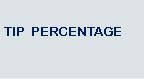To enter a default Tip Percentage:
To enter a different percentage or dollar amount Tip:
To bypass entering a Tip:
a. The cardholder presses the  key (AA%).
key (AA%).
The PURCHASE $#.##-OK? prompt appears (amount includes the Tip).
b. Go back to the "Cardholder Prompts: Debit/Credit" procedure.
a. The cardholder presses the  key (OTHER).
key (OTHER).
The TIP AMOUNT % $ prompt appears.
b. Continue ...
a. The cardholder presses the  key without making a selection.
key without making a selection.
The PURCHASE $#.##-OK? prompt appears.
b. Go back to the "Cardholder Prompts: Debit/Credit" procedure.