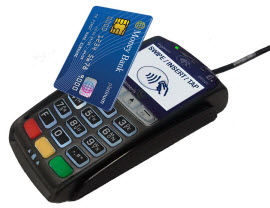
If contactless functionality is enabled (on the terminal) and the external iPP320 PINpad is attached, your customers may pay for qualifying purchases by tapping or waving a contactless card over the PINpad's contactless reader, which is imbedded behind the display screen.
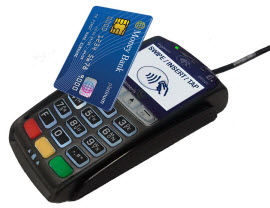
1. Wait for the TAP CARD prompt to appear on the screen (appears as part of the SWIPE/INSERT/TAP CARD prompt).
2. Tap/wave the card over the screen. For information about using contactless cards (e.g., qualifying amounts, supported transaction types, tips on tapping for best results)...